Agile project managementCollaborative Agile project management software
Streamline project planning and tracking with Mural’s Agile project management tools. Give everyone a voice and turn ideas into action faster.
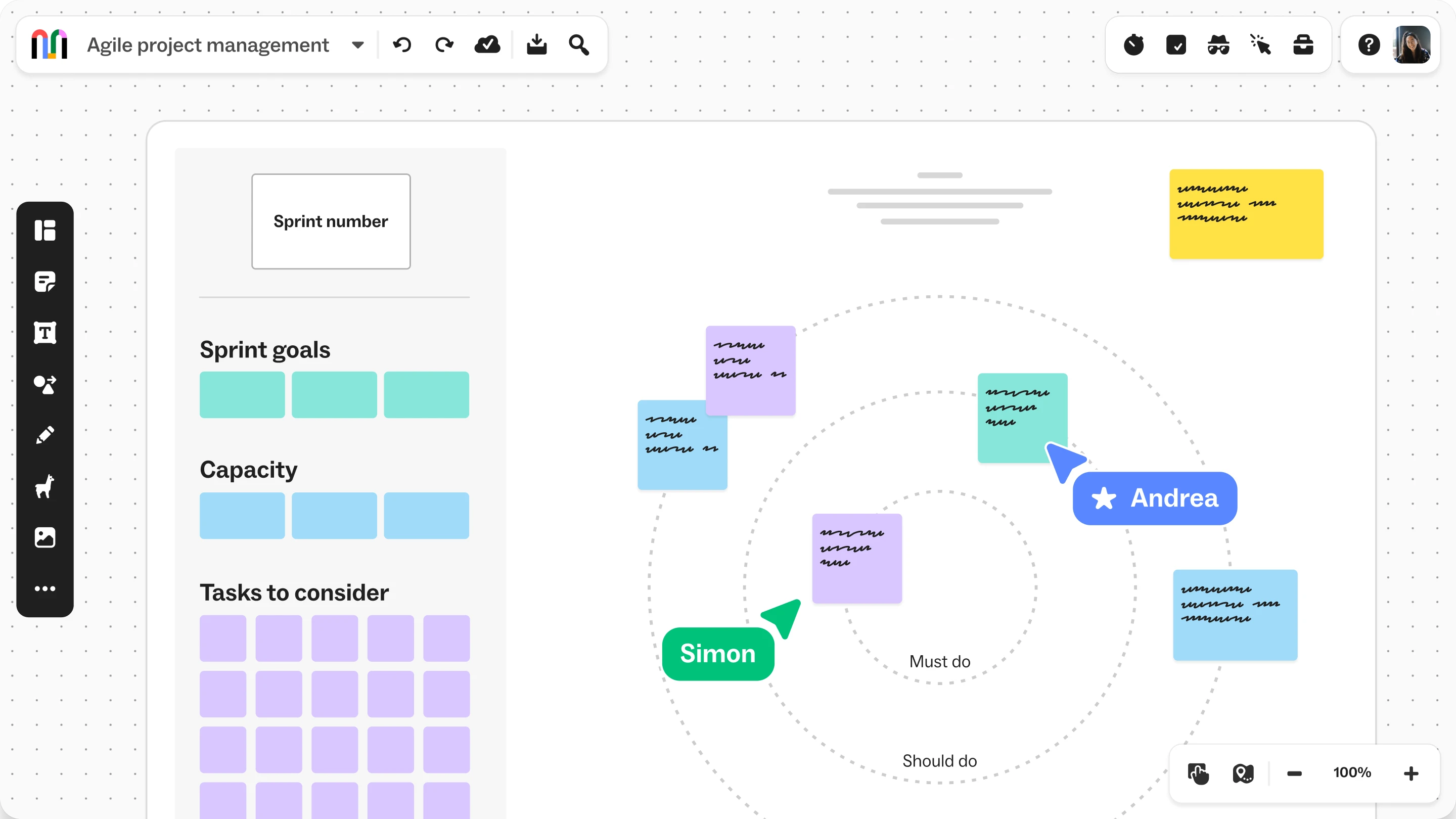
Trusted by over 95% of the Fortune 100

%201.avif)



Agile project management for faster, aligned delivery
Move from scattered planning to streamlined sprints. Mural brings visual collaboration to your Agile ceremonies so teams stay aligned and ship products on time.
Why Mural for agile project management
This stat might be a shock to you (or perhaps not): We've found that 9 in 10 R&D teams say they struggle to hit key milestones and keep projects on track with cross-functional partners. The reason is that planning happens in disconnected tools (sticky notes on a physical board, spreadsheets for backlog grooming, video calls for standups) and context gets lost between sessions. That's why teams are turning to agile project management software that keeps everyone aligned.
Mural gives your team a single visual workspace where Agile ceremonies become collaborative, transparent, and connected to your delivery systems. When Scrum masters, product owners, and development teams work from the same visual space, decisions happen in real time. Everyone sees priorities shift, blockers surface, and progress unfold without waiting for the next standup.
The numbers speak for themselves. Teams that use Mural for Agile workflows save hundreds of hours and up to $150K a year on unproductive meetings.
In this guide, we'll cover:
• The benefits of visual collaboration for Agile teams
• How Mural supports each Agile ceremony
• Common challenges and how to solve them
• How Mural AI accelerates Agile workflows
• Best practices for getting started
Benefits of agile project management software tools for teams
Visual collaboration addresses the core challenges Agile teams encounter when planning, executing, and improving their work. Here's how agile collaboration tools like Mural help:
Two-way sync with Jira and Azure DevOps
Turn sticky notes from planning sessions into Jira issues or Azure DevOps work items with two-way sync. Edits sync with a click, so your backlog stays current whether you're working on the canvas or in your system of record. By the end of a planning session, you've got a mural full of sticky notes that are already in Jira or Azure DevOps, ready for execution when the meeting wraps.
Real-time collaboration across locations
Distributed teams can plan, vote, and prioritize together as if they're in the same room. This makes Mural an ideal agile project management software for remote teams. Facilitation Superpowers® features like private mode, voting, and timers keep sessions focused and inclusive. Private mode lets everyone contribute ideas before revealing them (reducing groupthink), voting captures preferences transparently, and timers keep discussions moving.
Smart planner for visual work tracking
Schedule, organize, and track work directly in your murals with Smart planner. Organize and visualize tasks directly on your canvas, create customized views for different planning needs, and track progress in real time with dynamic updates. Pair Smart planner with Jira or Azure DevOps integrations for cross-functional visibility while staying connected to your delivery systems.
Templates designed for Agile ceremonies
Start sprint planning, retrospectives, or roadmap reviews with ready-made templates that include built-in guidance. Mural now offers over a hundred templates with videos, including quick guide videos that walk you step-by-step through unfamiliar methods and expert advice videos that share practical tips from skilled facilitators. Explore the full Agile template collection to find templates for every ceremony. Even team members new to Scrum can contribute effectively from the start.
Mural for Agile ceremonies by type
Different ceremonies have different needs. Here's how agile planning software supports each phase of your Agile workflow:
Sprint planning
Engineering leads running sprint planning are typically moving tasks around to balance the load and spot dependencies. Normally you'd spend an extra hour or two cleaning up the backlog afterward. With two-way sync, Jira or Azure DevOps updates with a click as you go, so the sprint backlog is accurate before the call even ends. Use the sprint planning template to structure your session with built-in time boxes and guidance.
Daily standups
Keep distributed teams aligned with async-friendly standups. The daily scrum meeting template gives each team member space to share what they did yesterday, what they're doing today, and any blockers. For teams across time zones, members can update their section asynchronously, and the Scrum master can review blockers before the live sync.
Retrospectives
Retros generate a lot of feedback, but the real challenge is turning that feedback into action. Use the retrospective template with Mural AI's Cluster feature to automatically group related feedback by theme. The Summarize feature then creates concise takeaways, so teams leave with clear action items instead of pages of unstructured notes.
Backlog grooming
Turn a sticky note from a planning workshop into a fully populated Jira issue or Azure DevOps work item in seconds, and keep iterating in either space. Use connectors to show dependencies between items, and voting to prioritize what matters most. Changes sync both directions, so your backlog stays accurate without manual updates.
PI (program increment) planning
Create PI planning boards that help coordinate work across different R&D teams, manage commitments, and align goals. For enterprise agile project management software needs, visual connectors make dependencies between teams explicit, and the infinite canvas gives you room to map out an entire program increment without running out of space. Use presentation mode to walk stakeholders through the plan one section at a time.
Roadmap alignment
Product managers mapping a release roadmap typically end a planning session with a mural full of sticky notes that would normally mean hours of follow-up: creating tickets, assigning owners, updating the roadmap. With two-way sync, the sticky notes you linked during your Mural session are already in Jira or Azure DevOps, ready for execution. Use the product roadmap template to visualize your timeline and keep stakeholders aligned.
User story mapping
Create user story maps to help align teams on the user journey and slice work into releases that deliver user value early and often. The visual format makes it easy to see the full scope of work while identifying which stories belong in each release. Stakeholders can add comments directly on the canvas to provide feedback without scheduling additional meetings. Learn more about agile project management best practices for user story mapping and other ceremonies.
Common challenges with agile project management and how Mural helps
Even experienced Agile teams hit recurring friction points. Here's how Mural addresses them:
Backlog items get stale between planning and execution
With two-way sync to Jira or Azure DevOps, the sticky notes you link during planning sessions are already in your system of record when the meeting wraps. Editable fields sync with a click, and view-only fields refresh automatically when you open the linked sticky note. One change updates everywhere, so you never re-enter data after workshops.
Retrospectives produce insights but not action
Mural AI's Summarize feature creates concise takeaways from retro discussions, while Cluster groups related feedback automatically. The Classify feature sorts feedback by sentiment (positive, negative, or neutral) so you can quickly identify what's working and what isn't. Teams leave with clear action items, not pages of unstructured notes.
Remote participants feel like observers
Facilitation Superpowers give everyone an equal voice. Private mode lets people contribute ideas before revealing them (which reduces the influence of early speakers), voting captures preferences transparently, and timers keep discussions moving. These features give scrum masters and R&D leaders a vital tool to keep meetings focused and productive.
Sprint reviews don't engage stakeholders
Presentation mode turns your mural into a polished walkthrough. Use the outline feature to organize content into clear sections, then walk stakeholders through each section one at a time. Stakeholders can see progress visually, add comments directly on the canvas, and understand context without wading through project management tools.
Dependencies and blockers surface too late
Visual task management makes relationships visible. Connectors show how work items relate (with clear visual cues that turn blue when properly anchored), and real-time updates mean blockers appear the moment they're identified. Track progress through Kanban boards integrated with systems of record so the team can spot issues before they compound.
How Mural AI accelerates Agile workflows
Agile teams generate a lot of input: ideas from brainstorms, feedback from retros, notes from sprint reviews, plans from PI planning sessions. Making sense of this volume is where collaboration often stalls. Agile management software with AI capabilities helps teams move faster from input to insight:
Cluster feedback by theme
When a cross-functional team runs a retrospective, they generate diverse feedback that can be hard to synthesize. The Cluster feature automatically groups sticky notes by theme, helping teams see patterns across contributions without spending hours manually organizing. Use it after sprint retros to quickly identify which issues cut across the team and which are role-specific.
Summarize for async alignment
Not everyone can attend every meeting. The Summarize feature creates concise summaries of mural content, making it easy to brief stakeholders who need context without requiring them to parse through everything. After a sprint planning session, summarize the key decisions and share with team members who couldn't attend or executives who need visibility.
Generate ideas and frameworks
The Generate feature helps teams jumpstart brainstorms by creating ideas, questions, or frameworks from natural language prompts. Use it during backlog refinement to generate acceptance criteria, or during planning to surface potential risks. Preview mode lets you review AI-generated content before adding it to your canvas, and you can regenerate until you get the output that fits your context.
Classify by sentiment
The Classify feature sorts sticky notes as positive, negative, or neutral based on their content. During retrospectives, use it to quickly surface what's working (positive feedback) and what needs attention (negative feedback). This helps teams prioritize improvement areas without manually reading through every note.
Preview before you commit
All Mural AI features include preview mode so you can review results before adding them to your canvas. View AI-generated clusters in preview mode, move clusters around to optimize arrangement, accept results when satisfied or discard if needed, and fine-tune clustering outcomes with complete control. This gives teams confidence that AI is helping, not taking over.
Best practices for agile project management software tools
These approaches help Agile teams get more from their ceremonies and planning sessions:
Connect your systems before your first session
Set up Jira or Azure DevOps integration early. When two-way sync is ready before sprint planning, you eliminate the admin work that usually follows workshops. Salesforce, Asana, Rally, and Microsoft Planner integrations are also available from the import panel, giving you the ability to easily connect systems of record to your canvas.
Use templates with built-in guidance
Mural's Agile templates include step-by-step instructions and many now feature expert advice videos. You can browse templates by role (engineering, design, product) to quickly find templates that fit your team's work. Even team members new to Scrum can contribute effectively from the start.
Let AI handle the synthesis
After brainstorming or feedback sessions, use Cluster to group related ideas and Summarize to create actionable takeaways. This frees facilitators to focus on discussion, not note-taking. AI-powered summaries and clustering help you easily synthesize and visualize feedback from team members to push sprints forward faster.
Make your mural the single source of truth
Instead of separate documents for planning, review, and retro, keep everything in connected murals. Use the outline feature (a Facilitation Superpowers feature) to create clear sections stakeholders can navigate. Gather all your sprint artifacts in one place so your full team can access essential information at any time.
Build it into your quarterly rhythm
Don't treat planning as one and done. Use Mural for quarterly planning sessions to review what's working about your Agile process, what's slowing you down, and what you'd do differently. Integrating metrics and progress data mid-quarter ensures cross-functional visibility and smarter adjustments.
Agile project management FAQs
Mural supports the full Agile cycle: sprint planning, daily standups, backlog grooming, sprint reviews, retrospectives, roadmap alignment, user story mapping, and PI planning. Templates are available for each ceremony type, with guidance built in and many featuring expert advice videos.
Link Mural sticky notes to Jira issues or create new issues directly from sticky notes. You can import existing work into Mural as sticky notes or quickly turn new sticky notes into linked issues. Editable fields sync with a click, and view-only fields refresh automatically when you open the linked sticky note. Changes flow in both directions, so your planning workshop and your backlog stay aligned.
Mural complements your existing tools rather than replacing them. It excels at the collaborative, visual aspects of planning and decision-making, while systems like Jira, Azure DevOps, Asana, or Rally handle detailed tracking and reporting. Two-way sync keeps them connected so you get the best of both: visual collaboration for alignment and your system of record for execution.
Mural AI includes Generate (create ideas from prompts), Summarize (condense notes into key takeaways), Cluster (group related items automatically), and Classify (sort by sentiment). All features include preview mode so you can refine outputs before adding them to your canvas. You can also use AI chat to interact with Mural AI using natural language prompts for real-time assistance.
Mural integrates with Jira, Azure DevOps, Asana, Rally, Salesforce, and Microsoft Planner, all with two-way sync. These integrations allow teams to work more efficiently and leverage their murals as a source of truth by syncing back-and-forth with the corresponding apps.
Agile project management software for teams benefits any organization running iterative development cycles. Technology companies use Mural for sprint planning and PI planning across distributed engineering teams. Financial services firms rely on it for regulatory project coordination. Healthcare organizations use it to manage cross-functional product development. Key roles include Product Managers (roadmap planning and backlog prioritization), Engineering Managers (sprint planning and dependency mapping), Scrum Masters (ceremony facilitation and retrospectives), and Delivery Leads (cross-team coordination and stakeholder alignment).
- A software engineering team runs sprint planning in Mural with Jira two-way sync. They drag sticky notes to prioritize the backlog, and linked issues update automatically in Jira before the meeting ends.
- A product team at a financial services company uses PI planning boards to coordinate quarterly releases across six development teams, using connectors to visualize dependencies and presentation mode to walk executives through the plan.
- A distributed marketing team runs weekly retrospectives using Mural AI's Cluster feature to group feedback by theme, then Summarize to create action items for the next sprint.
- An enterprise R&D organization uses Mural as their agile management software for cross-functional teams, connecting product, design, and engineering in a shared workspace where roadmap decisions happen in real time.
Agile project management templates that your team can customize and share

Featured case study
Scaling Agile education at Accenture
Accenture leverages Mural and incorporates LUMA System practices to deliver Agile training to internal teams and clients for an interactive and engaging experience.

Mural works with your team
Explore free template recommendations and popular use cases.
Ready to see what everyone’s talking about?
Over 95% of the Fortune 100 use Mural to get things done.
No credit card required





- © 2024 Mural. All rights reserved.
- LUMA Institute, LLC is a wholly-owned subsidiary of Tactivos, Inc. d/b/a Mural.
The Mural name and logo are trademarks of Tactivos, Inc. dba Mural.

LUMA Institute, LLC is a wholly-owned subsidiary of Tactivos, Inc. d/b/a Mural.
The Mural name and logo are trademarks of Tactivos, Inc. dba Mural.


-p-800.webp)
.avif)
















%20(1).avif)




