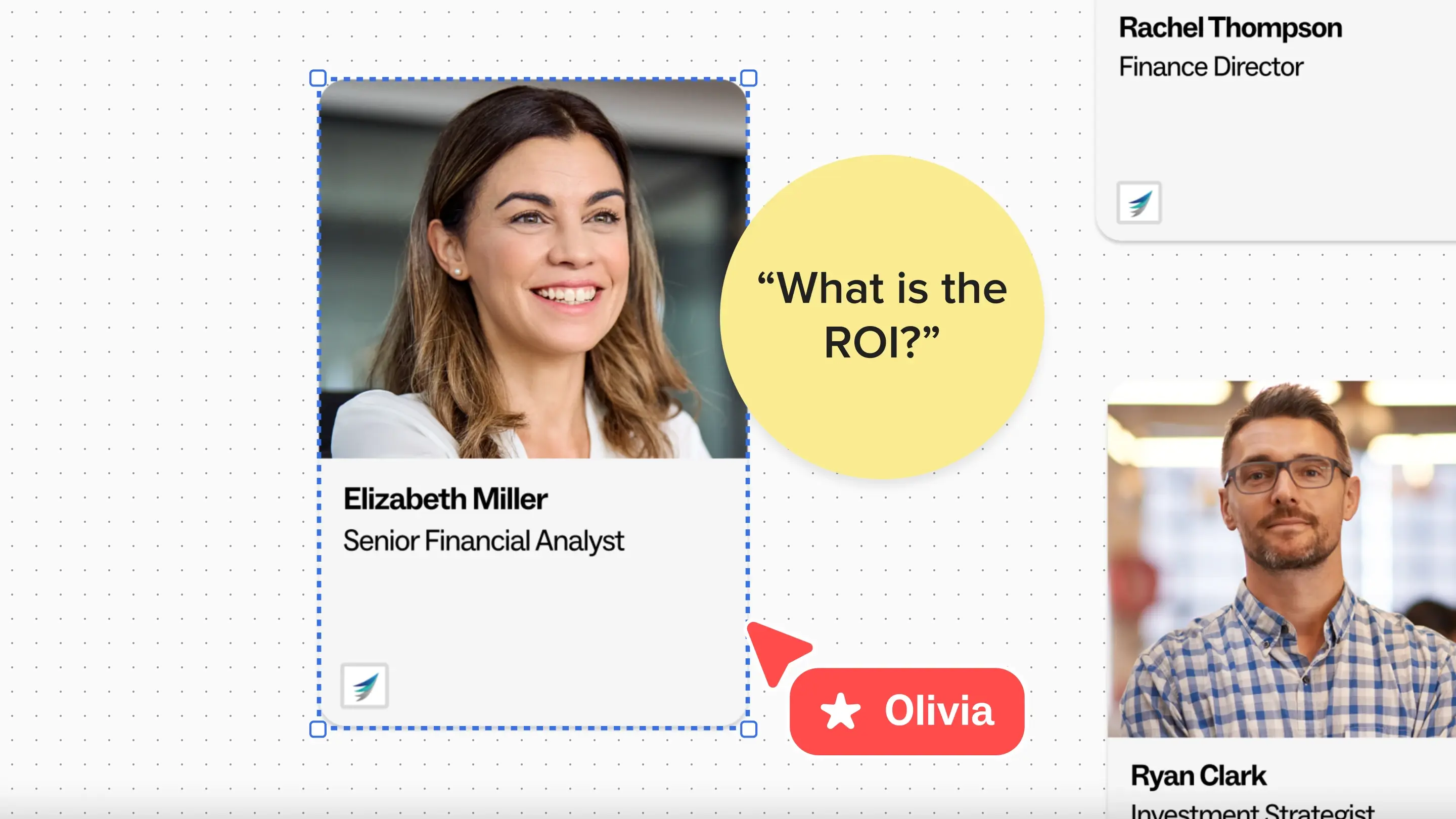Online process mapping software for real-time collaboration
Map out workflows, design processes, and identify bottlenecks with Mural’s process mapping tool. It’s easier than ever to understand the problem, brainstorm creative solutions, and keep teams aligned.

Trusted by over 95% of the Fortune 100

%201.avif)


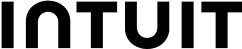
Why Mural for business process mapping
Mural's visual work platform makes online process mapping more intuitive — and easier to share:
- Easily drag-and-drop sticky notes, text, icons, and more to build steps in your process map.
- Get started with customizable templates, or start from scratch with an infinite canvas.
- Add connectors to diagram workflows and outline strategies in an intuitive, shared visual platform.
- Get input from your team and stakeholders to optimize inefficiencies in real-time.
- Embed or export your mural to share your processes and showcase all your collaboration.

Mural makes it easy to build process maps that can be shared with your team or whole organization to make sure everyone is aligned. Get started free with one of our 300+ templates in our curated template library, leverage common frameworks, or build from scratch — Mural's intuitive tools allow your team to collaborate visually in an engaging way, whether in real-time or asynchronously.
- Collaboratively build process flowcharts.
- Design insightful user story maps that build empathy and understanding.
- Outline strategies and identify opportunities for improvement.
- Share your workflow maps with collaborators and set permissions with links.
- Embed or export your process maps to share with your team or whole organization.
Process mapping FAQs
Process mapping is a visual representation of a workflow or a series of steps involved in a particular process. It helps to illustrate how tasks are performed, the sequence of activities, and the interactions between different stakeholders or departments. Process mapping provides a clear and concise overview of a process, making it easier to identify inefficiencies, bottlenecks, and areas for improvement.
Process mapping offers several benefits for organizations, including:
- Improved efficiency: By visualizing the entire process, organizations can identify redundant or unnecessary steps, streamline workflows, and eliminate bottlenecks, leading to increased efficiency and productivity.
- Enhanced communication: Process maps provide a common language and visual representation that can be easily understood by all stakeholders. This improves communication and collaboration between teams, departments, and individuals involved in the process.
- Standardization and consistency: Process mapping helps establish standardized procedures and guidelines, ensuring that tasks are performed consistently across the organization. This reduces errors, improves quality, and enhances customer satisfaction.
- Identification of improvement opportunities: By analyzing process maps, organizations can identify areas for improvement, such as automation, resource allocation, or training needs. This enables continuous improvement and optimization of processes.
- Risk mitigation: Process mapping allows organizations to identify potential risks and bottlenecks in advance. By understanding the dependencies and interactions between different steps, organizations can proactively address issues and minimize the impact of potential risks.
There are several types of process maps commonly used in process mapping:
Flowcharts
Flowcharts are the most common type of process map. They use symbols and arrows to represent the flow of activities, decisions, and information within a process. Flowcharts are versatile and can be used to map both simple and complex processes.
Swimlane diagrams
Swimlane diagrams, also known as cross-functional flowcharts, are used to illustrate the interactions and responsibilities of different departments or individuals involved in a process. Each department or individual is represented by a "swimlane," making it easy to identify handoffs and potential bottlenecks.
Value stream maps
Value stream maps focus on the entire value stream of a process, from the initial customer request to the delivery of the final product or service. They help identify waste, delays, and areas for improvement in the value stream.
SIPOC diagrams
SIPOC (Suppliers, Inputs, Process, Outputs, Customers) diagrams provide a high-level overview of a process, highlighting the key elements and stakeholders involved. They are particularly useful for understanding the inputs and outputs of a process and identifying customer requirements.
Gantt charts
While not strictly a process map, Gantt charts are often used to visualize project timelines and dependencies. They show the start and end dates of tasks, as well as their interdependencies, helping teams manage and track project progress.
Process mapping is easy with Mural. Get started free with one of our 300+ templates, or begin with a blank mural and use common frameworks, shapes, images, sticky notes, and more to visualize your processes. Once you've started your mural, invite collaborators to work together, whether in real time or asynchronously, in a shared visual space that is accessible from anywhere.
Which Mural templates can help me quickly create a process map?
There are several options to choose from, but the most basic example is the Workflow template. You can also search for more specifically tailored examples in our Template Library.
Once you've built your process map with Mural, there are several ways you can share it: First, you can share it via a link, where you set permissions and allow collaborators to add their input, comments, and feedback; you can embed your mural as a read-only document in another platform; and you can export your mural in a variety of formats, including PDF. You can also take advantage of Mural's integrations with platforms like Microsoft Teams, Google, Asana, Airtable, Notion, Jira, Trello, and many others.
Process mapping templates that your team can customize and share

Featured case study
Transforming customer experience
Capco transformed CX using Mural, streamlining workflows, boosting collaboration, and shortening project timelines with the digital workspace.

Mural works with your team
Explore free template recommendations and popular use cases.
Ready to see what everyone’s talking about?
Over 95% of the Fortune 100 use Mural to get things done.
No credit card required





- © 2024 Mural. All rights reserved.
- LUMA Institute, LLC is a wholly-owned subsidiary of Tactivos, Inc. d/b/a Mural.
The Mural name and logo are trademarks of Tactivos, Inc. dba Mural.

LUMA Institute, LLC is a wholly-owned subsidiary of Tactivos, Inc. d/b/a Mural.
The Mural name and logo are trademarks of Tactivos, Inc. dba Mural.
















.avif)