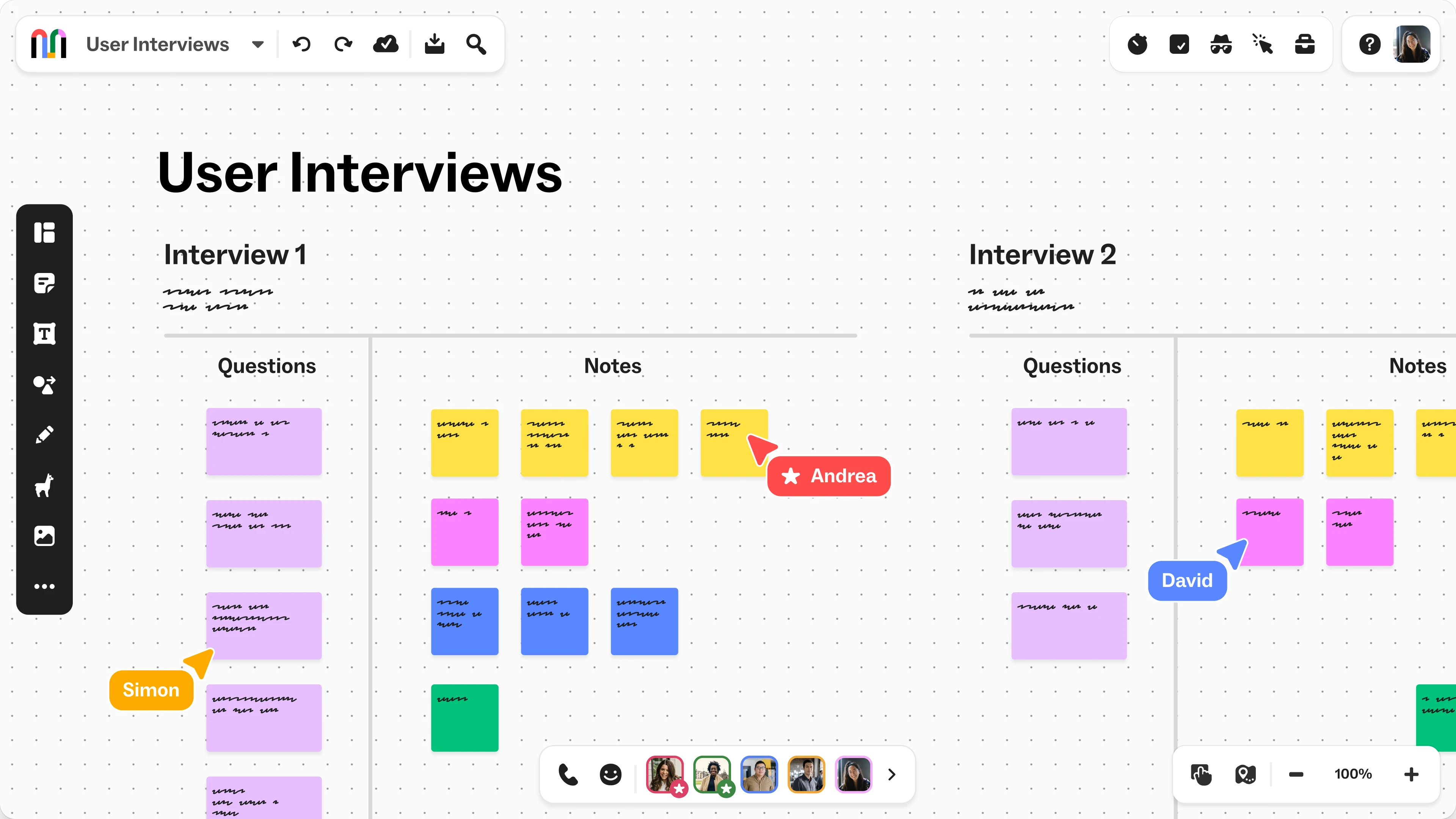Build deeper relationships with our online client collaboration software
Working with your clients just got easier with Mural. Use our tools and features to collaborate better on projects for stellar results.

Trusted by over 95% of the Fortune 100

%201.avif)


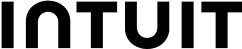
Why use Mural as your client collaboration tool?
- Visual Magic: Drag and drop sticky notes, diagrams, and charts to create a dynamic, interactive workspace.
- Real-Time Collaboration: Our client collaboration tool helps your teams work together seamlessly, even if you're miles apart. Mural allows multiple users to contribute and interact in real time, making collaboration smooth and synchronous.
- Organized Chaos: Keep everything tidy with customizable templates and structured boards. Say goodbye to clutter and hello to organized, easily navigable project spaces.
- Easy Integration: Mural integrates with tools like Slack, Microsoft Teams, and Google Drive, making it easy to sync and share your work across platforms.
- Feedback Made Simple: Clients can leave comments and suggestions directly on the board, making feedback a breeze to collect and act on.
What is a client collaboration platform?
A client collaboration platform is a digital tool designed to facilitate seamless interaction and teamwork between service providers and their clients. Whether you're working with your clients or trying to get their business in the RFP process, you can make Mural the client collaboration tool you want. It’s easy—just open a whiteboard to get started.
You can use Mural as a central place where both parties can share documents, ideas, and feedback. This makes it the best place for all project-related communication and files. These platforms enable real-time updates and discussions, allowing for asynchronous collaboration regardless of physical location. And, since 1 in 5 knowledge workers spend 11+ hours in meetings weekly, this will come in clutch.
With features like timers, calendars, and project tracking, a client collaboration platform keeps everything organized and on schedule. It also makes the feedback process easier by letting clients look at work, leave comments, and ask for changes directly on the platform.

Why you should use a dedicated platform for customer collaboration
There are a lot of reasons why a dedicated client collaboration tool is the right move. Here are just a few to consider:
- Centralized communication: Communication is the key to collaboration. A dedicated platform provides a single source of truth for all interactions, keeping comments, sticky notes, and documents organized and easily accessible. This centralization reduces the risk of miscommunication and ensures that all project details are in one place.
- Enhanced real-time collaboration: When you’re working with other teams, time is of the essence as you’re getting things done. These platforms support real-time updates and discussions, providing seamless collaboration. This instant communication helps in making quick decisions and addressing issues quickly.
- Structured Workflow Management: With Mural templates that can help you structure timelines, RACI charts, and more, a dedicated collaboration platform helps keep projects on track and ensures that deadlines are met. It provides a clear view of progress and responsibilities, minimizing confusion.
- Enhanced Integration: Mural integrates seamlessly with other tools and applications – making it easy to sync data, share resources, and maintain a cohesive workflow across different systems.
What kind of collaboration does Mural’s platform support?
Mural is designed to make teamwork and project management a breeze. Here’s a quick overview of what it offers:
- Visual collaboration: Mural provides a digital canvas where teams can brainstorm, create diagrams, and visualize ideas using sticky notes, shapes, and drawings. This visual approach helps organize thoughts and strategies effectively.
- Remote work: Ideal for distributed teams, Mural facilitates remote collaboration by enabling users to collaborate from anywhere. This eliminates the need for physical presence, making it easier for teams to work together regardless of location.
- Feedback and iteration: Clients and team members can leave comments, suggestions, and annotations directly on a canvas. This streamlined feedback loop accelerates revisions and decision-making processes.
- Workshops and meetings: The platform supports interactive workshops and meetings with features like voting, timers, and collaborative spaces. These tools enhance engagement and ensure productive sessions.
Client collaboration software FAQs
A customer collaboration platform helps teams create efficient and organized interactions between businesses and their clients. It makes project management, communication, and feedback easier and more productive.
As you’re evaluating client collaboration platforms, it’s important to first think of what you’ll want to get out of it. Are you trying to communicate more effectively with your clients? Or are you looking to change your feedback process? Or, is it a combination of factors? Whatever your reason, it's important to find a platform that has all your needs. This will help you find what works for you now, but will be flexible enough to grow with your team's needs.
- Centralized communication: A unified space for messages, comments, and updates to keep all interactions in one place, reducing the risk of missed information.
- Real-Time updates: Support for live interactions, like live editing, allowing teams and clients to work together instantaneously.
- File Sharing and management: Secure options for uploading, sharing with version control to track changes and avoid confusion.
- Feedback and approval: Tools for collecting and managing client feedback directly on the platform, streamlining the review and revision process.
- Integration capabilities: Ability to connect with other software and applications (like CRM systems, email, and productivity tools) to enhance workflow and data sharing.
- Security features: Robust security measures to protect sensitive information, including encrypted data storage and controlled access permissions.
- User-friendly interface: An intuitive and easy-to-navigate design that minimizes the learning curve and ensures that users can quickly find and use features.
- Customizable workspaces: Options to tailor the platform to fit specific project needs and client preferences, providing a personalized experience.
These features ensure that your customer collaboration tool will work smarter for you, your team, and your clients.
Client collaboration software templates that your team can customize and share

Mural works with your team
Explore free template recommendations and popular use cases.
Related resources
Ready to see what everyone’s talking about?
Over 95% of the Fortune 100 use Mural to get things done.
No credit card required





- © 2024 Mural. All rights reserved.
- LUMA Institute, LLC is a wholly-owned subsidiary of Tactivos, Inc. d/b/a Mural.
The Mural name and logo are trademarks of Tactivos, Inc. dba Mural.

LUMA Institute, LLC is a wholly-owned subsidiary of Tactivos, Inc. d/b/a Mural.
The Mural name and logo are trademarks of Tactivos, Inc. dba Mural.