On this page
Template use cases
Use Mind map template
Get started
Organize ideas into a structured diagram

Use the mind map template to visually organize ideas and information, and understand the relationships between concepts. Mural helps teams connect thoughts in a clear structure, making complex topics easier to collaborate on and solve.
With a collaborative mind map template, you can spark creative thinking, align stakeholders, and drive better decision-making. The outcome is a flexible, shareable diagram that captures ideas in real time. You can use it for project planning, strategy sessions, or research mapping.
Visualize and simplify complex ideas
Run collaborative brainstorming sessions in real time
Create a clear, visual diagram template for presentations
Organize projects into an easy-to-follow structure
Improve creative thinking and facilitate idea generation
Document and share a group’s thinking for long-term reference
Place your central theme in the middle of the canvas. This could be a challenge to solve, a campaign to plan, or a subject to explore in depth. Invite collaborators to add diverse insights.
Identify related categories and add labeled branches for each. These form the backbone of your mind mapping template structure.
From each sub-topic, develop detailed ideas, tasks, or data points. Continue branching until all key connections emerge.
Use sticky notes, images, icons, and links to add context. Customize branches with colors or labels to help your team process information quickly.
Refine the map, remove clutter, and share with stakeholders. Gather feedback before finalizing.
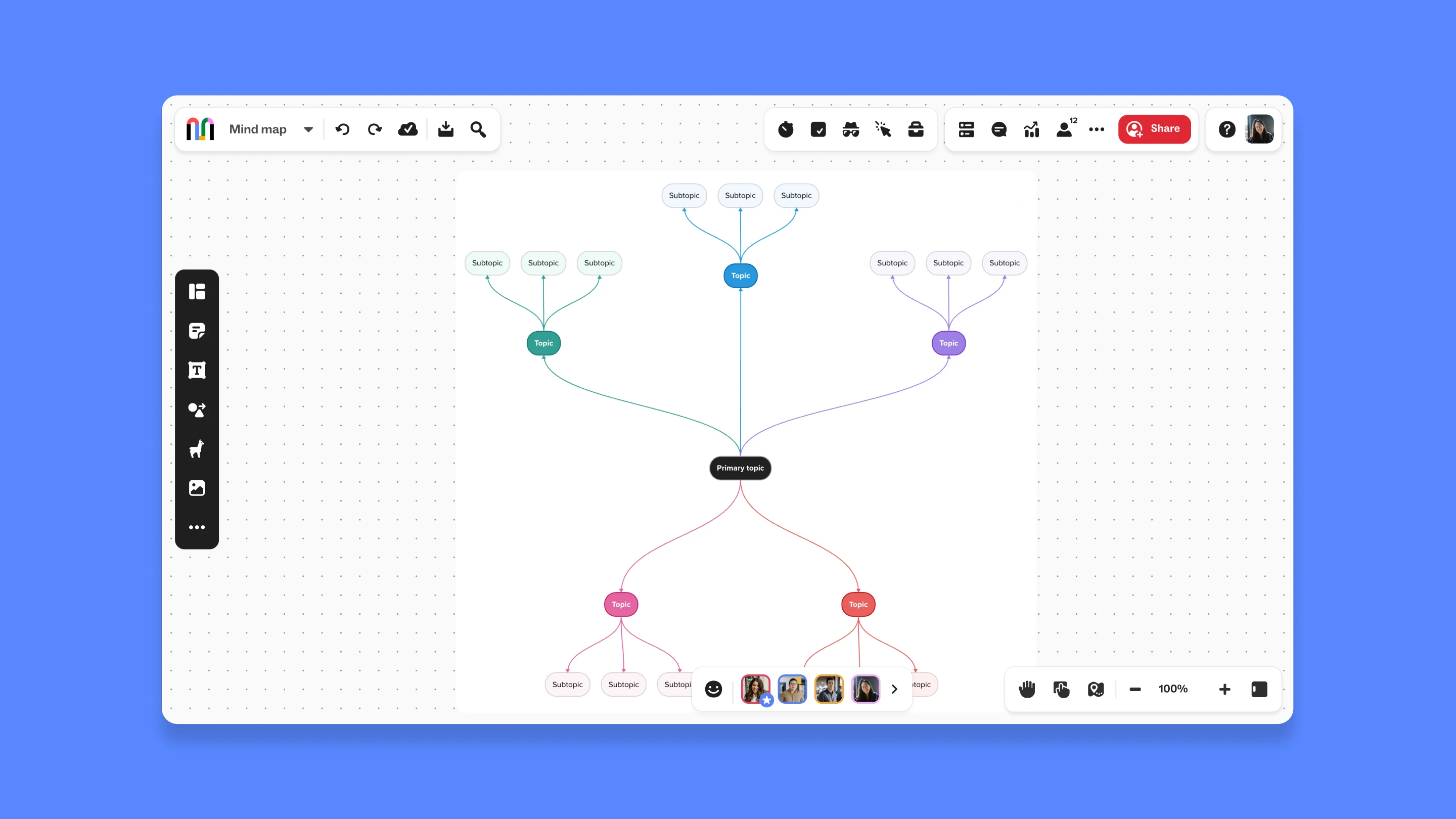
Map initiatives, dependencies, and milestones for better team alignment.
Use the ideation tool capabilities to organize new product ideas, spot patterns, and prioritize next steps.
Capture discussion points visually so relationships between topics are clear.
Keep it simple: Limit text to short phrases so your diagram stays readable.
Collaborate in real time: Invite teammates into your real-time collaboration template session in Mural.
Iterate and update: Your mind map should evolve as ideas and situations change.
Use color coding: Differentiate between categories, priorities, or statuses.
Experiment with layouts: Try different branch structures and mind map examples to reveal new connections.
Mind maps simplify complex concepts, making it easier to understand, recall, and share information. A collaborative mind map also engages your team in shared problem-solving and encourages diverse contributions.
The Mural online mind map template includes a central topic space, editable branches for sub-topics, customizable sticky notes, icons, images, and facilitation tools for real-time collaboration. It doubles as a versatile ideation tool across projects.
Choose your central idea, add main branches for sub-topics, then expand outward with related details. The mind mapping template structure is ready-made, so you can focus on your ideas instead of setup.
Invite your team into the real-time collaboration template in Mural. Everyone can edit together, add notes instantly, and experience a true collaborative mind map process.
Mural’s AI tools (when available) can suggest links between ideas, group related branches automatically, and streamline idea generation, letting your team work more efficiently.
Over 95% of the Fortune 100 use Mural to get things done.
No credit card required





