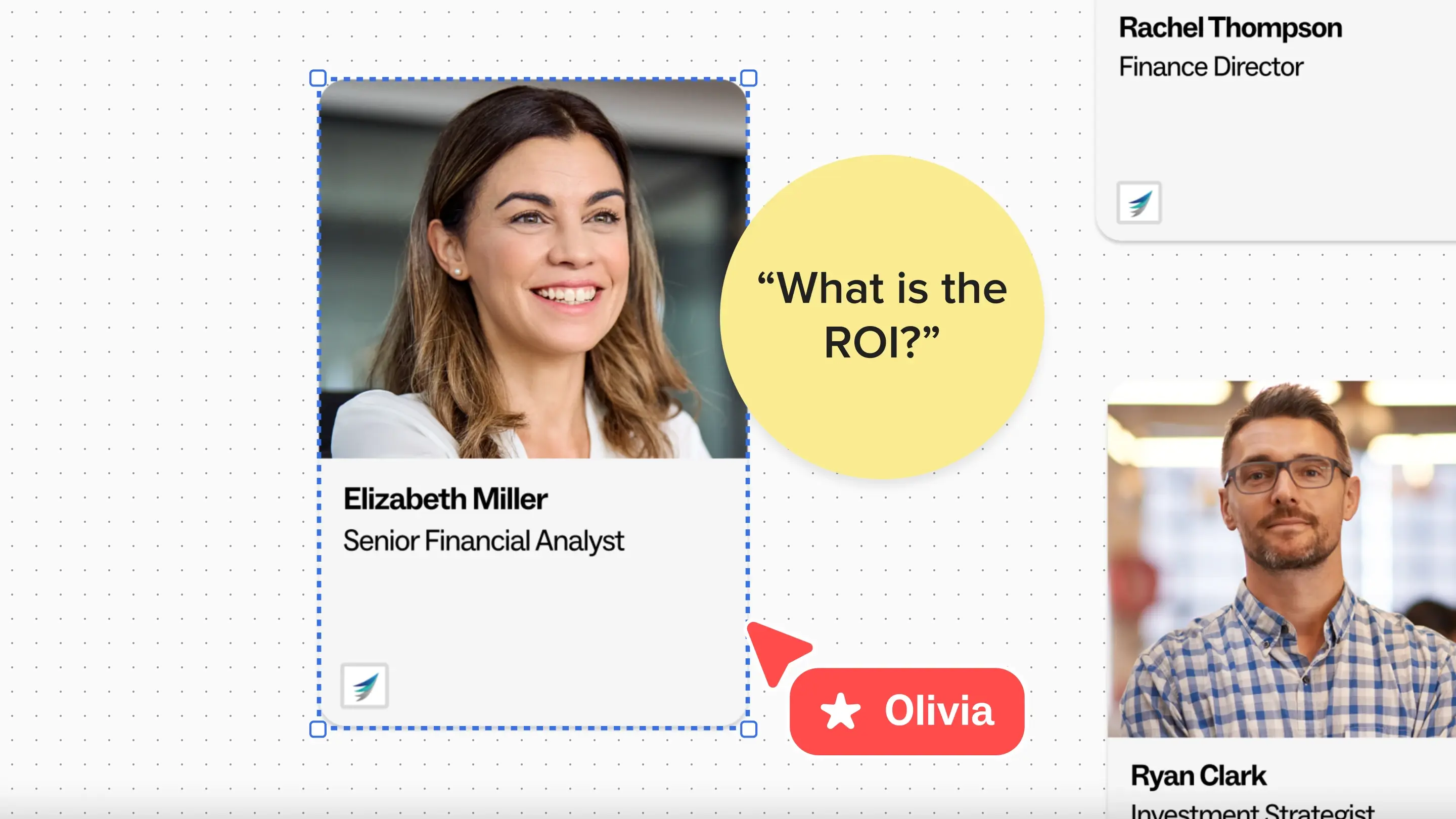Online sticky notes to capture and share your best ideas
Mural is a visual collaboration platform for turning your ideas into results and inspiring creativity. Easily add drag-and-drop sticky notes, create better outcomes with templates, and invite your team to collaborate.

Trusted by over 95% of the Fortune 100

%201.avif)



Unlock seamless collaboration
- Capture all your ideas in a shared digital workspace, whether in real-time or asynchronously.
- Organize and annotate notes based on theme to easily prioritize next steps.
- Create agile workflows, diagrams, and mind maps quickly and easily.
- Avoid group-think in brainstorming sessions with Private Mode.
- Gather better feedback from team members with anonymous voting.
- Never lose track of ideas in endless email or message threads.

More than an online whiteboard, Mural is an online collaboration platform with the functionality to help you brainstorm, strategize, plan, and turn your best ideas into actionable next steps — no matter where you are. Level-up remote meetings, product roadmaps, client engagements, and project management rituals with an enterprise-grade collaboration tool built into the Mural platform.
Get started free, and build a culture of empowerment and inclusion across your team, department, or an entire organization.
- Start from a blank infinite canvas or with one of Mural's 300+ free templates for popular outcomes.
- Each template includes facilitation tips to guide your team through each activity — learn more about Mural's Facilitation Superpowers™ features.
- Add collaborators and stakeholders with unlimited visitors included with every membership.
- Run an engaging real-time session or invite your team to share ideas and get feedback asynchronously.
- Share, embed, or export your whiteboard for a record of all the amazing collaboration.
- Download the iOS and Android Mural apps to access the digital whiteboard canvas and collaborate with your team from anywhere.
Online sticky notes FAQs
Online sticky notes are digital versions of the traditional paper sticky notes that you probably (definitely) know from traditional brainstorming sessions. Digital sticky notes serve as a convenient tool for jotting down quick notes, reminders, to-dos, and ideas — in a format that you can return to and refine anytime.
Here are some key features and uses of online sticky notes:
1. Accessibility: Unlike paper notes, online sticky notes can be accessed from anywhere at any time, provided you have internet access. This makes them incredibly useful for people who are always on the go or working remotely.
2. Collaboration: Many online sticky note applications allow multiple users to view and edit notes simultaneously. This feature is particularly useful for teams working on projects together, as it facilitates brainstorming, planning, and task management.
3. Organization: Digital sticky notes can be organized into categories, tagged, and even color-coded, making it easy to keep track of different tasks or projects. This helps in maintaining a clean and organized digital workspace, as well as generating clear, actionable next steps.
4. Integration: They often integrate with other digital tools and platforms, such as project management software, calendars, and communication tools. This integration helps streamline workflows and ensures that all information is easily accessible.
Overall, online sticky notes are a versatile and efficient tool for both personal organization and team collaboration, enhancing productivity and boosting creativity. Not only that, but you can actually do something with all that brainstorming — with online sticky notes, you have a living document that allows you to take your best ideas and turn them into action.
Mural’s free online sticky notes allow you to capture ideas and feedback from your whole team with ease. With Mural’s online sticky notes, you get a customizable palette for brainstorming:
- Choose your sticky note shape and color (and modify after the fact)
- Add text and edit text, and choose from a wide range of fonts and sizes
- Arrange your sticky notes in any order you choose, or use Mural’s editing tools to arrange them automatically into grids or tables
- Add tags and links to sticky notes to clarify context and incorporate access to any necessary documents
- Add comments to sticky notes for clarification or added discussion without cluttering up your canvas
- Add emoji reactions to sticky notes to take a quick poll or express your feelings about a given idea
- Find and filter your sticky notes based on color, tags, last edited by, and more
- For Enterprise customers: Use AI to automatically curate and group sticky notes based on themes, classify them by sentiment, generate more ideas, or summarize their content
Also, one sneakily convenient feature is that all you need to do to create a new sticky note is double-click on the canvas!
This is only scratching the surface of what you can do with Mural’s online sticky notes — the best way to brainstorm, align, and move forward with your team. Get started today with a free account and see for yourself! See more of what Mural's digital sticky notes can do by visiting our support center.
Once you've created your online sticky notes, you can organize them however you'd like — whether tracking progress in a Kanban board, building a tier list, creating a mind map, or diagramming processes, the possibilities are endless.
You can always draw inspiration from our library of free templates for popular use cases.
Digital sticky notes are a versatile tool that can be used in various ways to organize tasks, jot down quick reminders, or brainstorm ideas. Here’s how you can effectively use digital sticky notes:
1. Task management: Use digital sticky notes to list down tasks for the day. You can categorize them by priority or project to keep track of what needs to be done.
2. Reminders: Place digital sticky notes on your desktop or in a digital workspace to remind you of important dates, meetings, or deadlines. They serve as great visual cues.
3. Brainstorming: During brainstorming sessions, digital sticky notes can be used to jot down ideas quickly. They can easily be moved around and grouped as themes or concepts evolve.
4. Meeting notes: Use sticky notes to quickly jot down important points during meetings. Later, these can be elaborated into more detailed notes or action items.
5. Organizing research: When researching, use digital sticky notes to compile key information and sources. This can be particularly useful for academic or complex business projects.
6. Collaboration: Many digital sticky note apps allow multiple users to contribute to the same board. Use this feature for collaborative projects where team members can add ideas, feedback, or updates.
7. Learning: Add sticky notes on digital documents and text (that you can add directly to any mural, and preview without leaving the platform!) to annotate important sections or to summarize concepts that need further review.
8. Personalization: Customize the color, size, and position of your digital sticky notes. This can help in quickly identifying different categories or priorities.
By integrating digital sticky notes into your daily routine (and your team’s processes), you can enhance your productivity and ensure that important tasks or ideas are always within sight.
To add a new virtual sticky note to a mural canvas, simply double-click on the canvas. You can also choose to add stickies from the menu. Plus, if you have an existing sticky note with a particular style, double-clicking next to it will automatically create a new note with the same look and feel.
Want to create a quick mind map? You can use the mind mapping tool in the toolbar, or connect sticky notes together with editable connectors. When you create a new sticky note, you can hover over the connector point to automatically create a new sticky note with the same style, connected by an arrow.
Online sticky notes templates that your team can customize and share

Featured case study
Scaling visual collaboration
Teams at Emerson transitioned to running workshops and training sessions virtually, to work more efficiently and make sure everyone's voice is heard.

Mural works with your team
Explore free template recommendations and popular use cases.
Ready to see what everyone’s talking about?
Over 95% of the Fortune 100 use Mural to get things done.
No credit card required





- © 2024 Mural. All rights reserved.
- LUMA Institute, LLC is a wholly-owned subsidiary of Tactivos, Inc. d/b/a Mural.
The Mural name and logo are trademarks of Tactivos, Inc. dba Mural.

LUMA Institute, LLC is a wholly-owned subsidiary of Tactivos, Inc. d/b/a Mural.
The Mural name and logo are trademarks of Tactivos, Inc. dba Mural.


















%20(1).avif)
.webp)