Create comprehensive project timelines with Mural
Never stress about a deadline. Keep your project on track and increase visibility each step of the way with an easy-to-follow project management timeline template.

Trusted by over 95% of the Fortune 100

%201.avif)


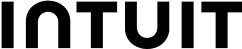
Why Mural for project timelines
“What are we supposed to be doing right now?” A phrase no project manager wants to hear.
Without a detailed project timeline to serve as a single source of truth for your team to follow, deadlines can get muddled, communication can get jumbled, and tasks slip through the cracks, turning even the best laid plans into chaos.
OK, now for the good news: That’s the worst case scenario! With the right project timeline tools, you can create a timeline to establish deadlines, assign tasks, monitor progress, track deliverables, and communicate with your stakeholders easier than ever. You can even use a project timeline template from Mural’s template library to cut down on the planning and free up time for more doing.
To create a timeline to summarize plans or share past accomplishments, start from our general timeline template.

Optimize your project management timeline to boost performance and speed
- Visualize your timeline: Create a timeline to chronologically organize your project to give stakeholders and team members a high-level overview of the project. You may have an easier time putting together your timeline when you have all the fundamentals of your project organized. We recommend starting with our project canvas template.
- Collaborate in real time on project planning: Quickly and easily incorporate feedback and ideas from your team and stakeholders into your timeline. Our project planning template is perfect to use alongside your timeline to sync on goals and scope. For asynchronous planning, try our asynchronous project kickoff template.
- Simplify creation with templates: Project timeline software like Mural makes it easy to make a timeline from a template with all the the most important elements already included, saving you time and energy.
- Track milestones and deadlines: Easily plan, identify, or adjust key milestones and deadlines with your project management timeline. For strategic sessions to track progress and establish or adjust deadlines, try our create and track a project template.
- Facilitate productive workshops: Use your project timeline to clarify scope, create agendas, prioritize topics, and increase engagement in collaborative sessions.
- Adapt timelines quickly to shifting priorities: Project management timeline software allows you to deftly and easily adjust priorities, deadlines, or resources within your project timeline. Pro tip: If you find your team is often having to adapt and shift priorities, you may benefit from an Agile methodology.
How to create a project timeline using Mural
Make sure your project goes off without a hitch. Here’s how to make a timeline for project management that’s as organized and thorough as it is good-looking (and it will look good).
Step 1: Define the project scope and deliverables
In a study by the Project Management Institute, 44% of project managers called out scope creep as a major issue in hindering a project. A project should be conscious of its scope, goals, and constraints before it’s kicked off. Per the 5 phases of project management, a lot of planning happens before a project schedule and timeline see the light of day — check out our project planning template to help facilitate planning meetings.
Step 2: Identify key milestones and deadlines
Consider milestones the “checkpoints” of your timeline, where you review your work, celebrate your successes, and plan for the next phase. Deadlines for deliverables may be staggered, so make sure you differentiate between milestones and drop-dead dates.
Step 3: Break tasks into manageable steps
This is where Agile and Scrum-style project management has a leg up over traditional project management — arranging your project timeline into smaller “sprints” can help your team stay focused without bringing tomorrow’s problems into today. Breaking down tasks into smaller steps also helps your team be more agile when dealing with unexpected pivots.
Step 4: Assign responsibilities and resources
When you create a timeline, it’s easy to focus on the when — don’t forget about the who! It’s important that everyone on your team knows when they’re on deck during specific phases of a project — this also helps your team see who’s working on what to open lines of communication and plan ahead.
Step 5: Choose the right project timeline tools
Using the right project timeline software can make all the difference. When you make a timeline with Mural, all the tools you need to assemble and collaborate on a project timeline are already in your hands. Using the right tools ensures your timeline will be clean, concise, and easy to understand, certainly saving you some bridge-of-nose-pinching down the line.
Step 6: Create a visual timeline with templates
If you have the tools but aren’t quite sure how to construct a timeline with them, Mural makes it easy to start from a pre-built project timeline template. This is one of many available to Mural users — just swap in your own elements!

Step 7: Monitor progress and adjust as needed
Did you know that according to the Project Management Institute, only about 43% of projects are completed within their original timeline? Project management is collaborative — that means if team members are feeling stretched or adrift as they progress through the project timeline, make a change! A project timeline makes it easy to shift deadlines and priorities and visualize how it impacts the rest of the project.
Step 8: Communicate the timeline to stakeholders
How you communicate with your stakeholders is up to their individual preference — some like to be informed every step of the way, whereas others only want to see the final deliverables. Share your timeline with stakeholders ahead of time so they know when to give input and when they can expect to have deliverables in hand.
Project timelines FAQs
A project timeline is a visual tool that helps you, team members, and stakeholders visualize a project from kickoff to completion. It includes important information like scope, goals, responsibilities, key milestones, and of course, deadlines. A project timeline is important because it helps with planning, allocating resources, setting expectations, and tracking progress.
Though a project timeline and project schedule both organize a project chronologically, a project timeline is typically a simpler visual representation of a schedule. A timeline may contain less detail and serve as an overview of the project, while a project schedule gets more into the weeds with comprehensive, granular planning.
You’ve probably already heard of a few! Some types of project timelines are:
- Gantt charts
- Kanban boards
- Milestone charts
- Swimlane diagrams
Gantt charts are the most popular type of project timeline, and there’s a reason! A study by the Project Management Institute found that projects using Gantt charts are 30% more likely to be completed on time.
Some examples of project timelines are calendar charts, flowcharts, network charts, lane charts, waterfall charts, and simple bar charts. You can view some examples in Mural’s template library.
A project plan or schedule usually provides details about the deliverables and timelines of a project. These should be clearly defined and locked in by all relevant stakeholders, team leads, and project managers before the project kicks off. A project timeline may not be a single source of truth, but a project plan or schedule should contain all the information to ensure the project’s success.
To successfully manage a project timeline, make sure you thoroughly understand the project. This includes scope, goals, team members, milestones, deadlines, resources, and dependencies. Be adaptive, and understand that you may need to adjust your timeline as time goes on. Communicate openly with stakeholders, and keep all relevant team members in the loop. Lastly, make sure to document everything. You got this!
Any industry that handles big projects with deadlines can use Mural’s project timeline tools. Marketing, software development, user experience, construction, sales, manufacturing, entertainment, event planning, education, and finance teams can all use Mural to complete any project!
Project timelines templates that your team can customize and share

Mural works with your team
Explore free template recommendations and popular use cases.
Related resources
Ready to see what everyone’s talking about?
Over 95% of the Fortune 100 use Mural to get things done.
No credit card required





- © 2024 Mural. All rights reserved.
- LUMA Institute, LLC is a wholly-owned subsidiary of Tactivos, Inc. d/b/a Mural.
The Mural name and logo are trademarks of Tactivos, Inc. dba Mural.

LUMA Institute, LLC is a wholly-owned subsidiary of Tactivos, Inc. d/b/a Mural.
The Mural name and logo are trademarks of Tactivos, Inc. dba Mural.
















