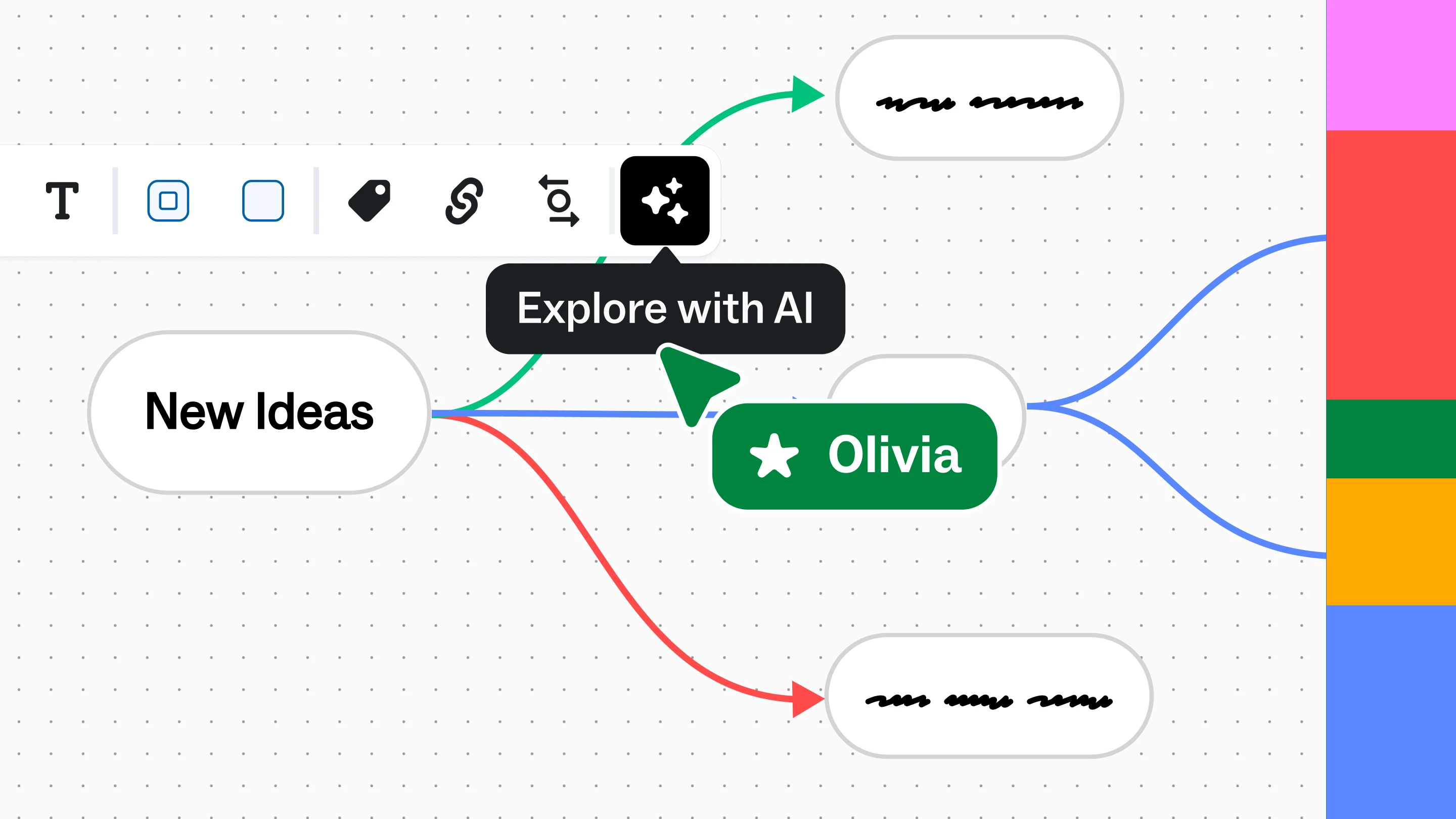Webex meetings are now more productive, inclusive, and fun with the new MURAL® App for Webex Meetings
On the heels of WebexOne 2021, the product team is excited to share that MURAL’s new integration with Webex Meetings is now live! Through this integration, teams can launch a mural directly within Webex video meetings, where all attendees — even those without a MURAL account — have an opportunity to collaborate in real time using digital sticky notes, drawings, diagrams, images, and more. Now, instead of just talking in a meeting or sharing a screen, you can actively work together on a digital canvas to brainstorm, map out a plan, collaborate on a new strategic direction, or prototype your next big idea. With the MURAL® App for Webex Meetings, your meetings will inspire the kind of engaging teamwork that drives innovation — whether your team is remote, hybrid, or still figuring it out.
With MURAL, everyone can share their ideas, input, and feedback, not just the loudest voice in the room or on the call. Collaboration becomes more inclusive, and ideas are more thoroughly explored and improved upon by the combined talents of the entire team. Visual collaboration supports the comprehension, organization, analysis, and communication of information in any work setting.
“Organizations today want a collaborative space for ideation and co-creation that can support teamwork — regardless of location,” said Jeetu Patel, EVP & GM, Security and Collaboration Business, Cisco. “Providing streamlined access to MURAL from within Webex Meetings or Messaging enables everyone to participate whether they’re speaking or using digital sticky notes to toss ideas directly onto the mural. This results in a meaningful meeting experience and smarter teams working to solve complex problems.”
Organizations today want a collaborative space for ideation and co-creation that can support teamwork — regardless of location.” –Jeetu Patel, Cisco EVP & GM, Security and Collaboration Business
Get started with MURAL in Webex Meetings
Simply add MURAL to your next Webex meeting to supercharge collaboration with the click of a few buttons. Get started by adding the MURAL App to your Webex instance from the Webex App Hub. If you’re on a MURAL Enterprise plan, your MURAL administrator will also need to enable the integration from the company dashboard (or contact support for assistance).
Once you’ve added the app to your Webex instance, select the “+Apps” icon in Webex Meetings. Then, choose the MURAL App and select which mural you want to add to the call. You can start with a blank canvas or one of hundreds of our pre-built templates. Meeting leaders can use Facilitation Superpowers™ features such as private mode, voting, and timer to keep everyone on track. After the meeting, continue collaborating asynchronously with all of your work saved in the mural. You can even add it to Webex Messaging!
For more on our partnership with Cisco, check out the WebexOne keynote session Reimaging Digital Workspaces for the Hybrid Era with Mariano Suarez-Battan, CEO of MURAL and Jeetu Patel, Executive Vice President and General Manager of Security and Collaboration at Cisco.
Learn more about the integration. For setup tips, see our support doc.