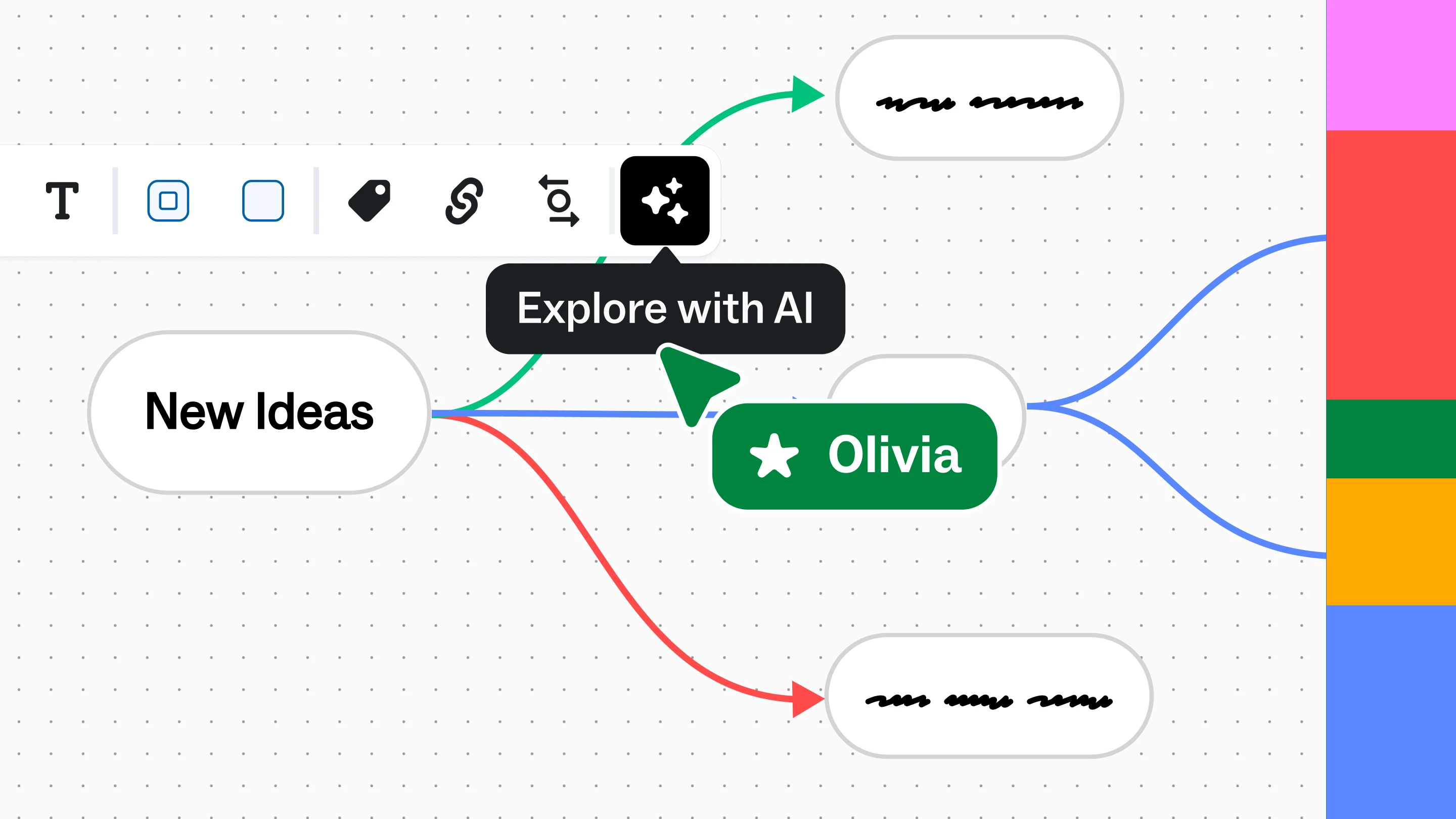Dinner is served? When you think of spaghetti on a plate, the image in your mind is probably that of a random heap of tangled noodles with no structure or direction. Yum. But perhaps somewhat ironically considering its name, randomness, redundancy, and tangled processes are what spaghetti maps aim to help your business overcome.
A spaghetti map — also known as a spaghetti chart, a spaghetti diagram, or a spaghetti plot — is a valuable tool for optimizing business processes, streamlining workflows, and planning events. A spaghetti map shows how people, products, or information move through a path. This helps everything run better and stops bottlenecks.
In this guide, we'll cover everything about spaghetti maps — what they are, why they're useful, and how they can make your business operations more efficient. From cutting unnecessary steps in product delivery to boosting team collaboration to improving customer experiences, spaghetti mapping can help you mitigate the messiness.
Heads up: If you’re looking for my great grandmother’s homegrown southern Italian spaghetti recipe, I regret to inform you you’re in the wrong class. But if you’re hungry for the core ingredients to master spaghetti mapping and help your business processes run seamlessly, it’s full steam ahead.
What is a spaghetti map?
A spaghetti map is a visual tool you use to track the flow of products, information, or people through a process. It’s called a spaghetti plot because the links that show how each unit moves are like spaghetti noodles when seen together. You’ll see what I mean in a minute.
By using this tool, you can map things like:
- The journey of a product from a warehouse to a customer's doorstep, highlighting any unnecessary stops or delays
- The path of a proposal from the initial draft to final sign-off, including all the stakeholders involved at every step
- A team member's walking time to get supplies, print documents, and return to their desk, identifying potential inefficiencies in their workflow
Spaghetti diagrams aim to make processes more efficient by reducing errors and waste. If you’re trying to get from A to D quickly, thinking about and then removing unnecessary stops at B and C will help you get there faster. It all ladders up to the methodology of “lean manufacturing,” which is focused on optimizing processes to make the most of your time, resources, and workforce.
What is a spaghetti diagram used for?
Beyond supporting lean projects, spaghetti plots are also used in Six Sigma and Total Quality Management (TQM) methodologies. The goal of these processes is to remove activities that don't add value, reducing errors and improving quality.
These are our favorite ways to use spaghetti maps:
- Identifying inefficiencies in workflows: Is your team drowning in deadlines? A spaghetti chart can help you track why they are struggling to meet deadlines in product development. By mapping the flow of information, documents, and approvals, you can visualize project bottlenecks. For example, who among us hasn’t been stuck in a redundant communication loop or approval limbo?
- Improving customer experience (CX): Spaghetti diagram tools help you map your customer journey and identify pain points. This allows you to solve problems while minimizing waiting time (and thus bad reviews).
- Planning events: Organizing a gathering is chaotic enough — ask any event planner. Spaghetti charting can help structure physical events, especially any that involve rearranging furniture or managing the flow of traffic. You can map the space, trace the flow of staff and attendees with different colors, and refine the layout to avoid congestion and unfortunate collisions involving trays of hor d’oeuvres.
- Enhancing collaboration: All you hear in your team meetings are…crickets? Mural's 2024 Teamwork Research Report reveals that nearly three in five knowledge workers have actively considered leaving their jobs due to bad teamwork. Spaghetti maps FTW! They help you break down communication gaps, enabling employees to brainstorm solutions, reduce handoffs, and increase engagement and ownership.
Related: Check out our buyer’s guide to team collaboration software
A spaghetti map example
The name "spaghetti" comes from the diagram's curved lines, which resemble tangled pasta. Here's a spaghetti chart example:

Simply put, each spaghetti strand represents a path within a process. The main goal is to reveal inefficiencies like wasted movement, which can lead to streamlined processes and happier customers.
How to create a spaghetti diagram: A 7-step guide
Let's walk through the seven steps to master spaghetti mapping and streamline your work processes:
Step 1. Choose the right spaghetti mapping tool before starting
Unless you have Michelangelo's ceiling-painting, hand-eye coordination, ditch the pen and paper for this step. Before you start spaghetti mapping, opt for a user-friendly online whiteboarding platform like Mural that enables your team to work collaboratively from anywhere.
Make sure your spaghetti mapping software offers:
- A library of pre-built templates to streamline creation
- Version control to keep all your changes saved
- Enterprise-grade security to protect your work environment and comply with GDPR and CCPA regulations
- Video-meeting integrations to share your maps easily while discussing every detail
Step 2. Define the process you want to analyze
Define your noodles. Once you have your visual work platform, choose the process you want to analyze.
Focus on a specific area where you can identify bottlenecks. Is it taking too long for customers to get answers from your support team? Does your product development process feel like a tangled mess? Identify pain points before you grab the spaghetti.

Here are examples to get started:
- User journey: Map a user's steps from contacting customer support to getting help, uncovering areas where they might get lost or frustrated resolving issues.
- Product development: Visualize the flow of your product from conception to launch, identifying roadblocks to provide a smooth project completion.
- Order fulfillment: Track an order’s movement from the moment it's placed to when it reaches your customer, pinpointing inefficiencies that cost you time, money, and customer satisfaction.
Related: How to identify the right problems to solve
Step 3. Collect essential information
Gathering data on your processes is like assembling pieces of a puzzle. If some parts are missing, the picture isn’t complete. This step includes:
- Team alignment: Let's say you're optimizing the handoff process between marketing and sales to provide seamless customer transitions and avoid dropped leads. Talk to members involved and discuss what steps you should take. Remember to set your meeting goals before starting to address every critical point.
- Observing workflows: Can you physically follow the process yourself? If so, write down any delays or bottlenecks. Use sticky notes to categorize every issue you find, such as "backtracking," "redundant step," or any other relevant problem that impacts your workflow.
- Analyzing data: Do you have any process documentation relevant to the optimization, like customer feedback or internal reports? Include these insights in your spaghetti diagram.
Step 4. Map the process visually
Here's where the fun begins! Use your spaghetti diagram software to represent the process flow visually. Explore features like:
- Drag-and-drop shapes: Use pre-built sticky notes and customize your own with different colors and formats to represent different stages of the process.
- Connecting lines: A spaghetti map has curved lines so that you can explore variations in colors, directions, and formats.
- Virtual collaboration tools: Ensure everyone on the team can comment, add images, and even vote for the best solutions during a meeting.
Step 5. Analyze your spaghetti
Now that your visual creation is complete, take a step back and analyze it carefully. Look for areas where your "noodles" tangle:
- Are there any steps that seem unnecessary or redundant?
- Are there bottlenecks causing delays?
- Does the flow of information seem clear?
Please share your spaghetti: Make this step collaborative! A global collaboration survey shows that 64% of workers claim poor collaboration costs them at least three hours per week in productivity. Get your team involved to identify details that you might have missed.
Step 6. Identify improvement opportunities
Use your analysis results to springboard brainstorming sessions for solution development. For example, if the spaghetti map reveals excessive movement between workstations, consider rearranging equipment or optimizing the layout for better efficiency. The goal here is to identify actionable improvements that simplify your workflows.
Add these best practices to your team meetings:
- Start with an engaging icebreaker to get everyone comfortable.
- Use brainstorming templates to make teamwork easier.
- Share brainstorming questions to inspire new ideas.
Related: How to facilitate your brainstorming sessions
Step 7. Implement and track changes
Are you all ready, spaghetti? It's time to make sure your changes are working. The tip here is to create a new spaghetti map after making changes. This practice allows you to compare the "before" and "after" and see if your adjustments made a positive impact.
Make sure you cover all these items before comparing charts:
- Analyze all the data available to design your new map
- Implement the changes correctly
- Inform all the parties involved about the new process
- Test and collect team feedback on your solution
- Allow enough time for adjustment
Related: A complete guide to improving processes at work
Benefits of using a spaghetti diagram
There are numerous downstream benefits to using a spaghetti map, with the potential to take your business and your team from tangled mess to a well-oiled machine.
- Visual representation: The flow of people, information, or products is almost always more complicated than immediately obvious. Visualizing each step of the flow can reveal where your team might be getting stuck.
- Identifying inefficiencies: Knowing what is missing, why something is taking too long, or how much work is needed in a process can help you get rid of them. This will save time and money.
- Team management: Gathering data from your whole team can help managers see where certain team members are getting hung up and develop practices to keep things moving.
- Reducing waste: Your business could be wasting a ton of time, money, and manpower spinning its wheels at unnecessary roadblocks. Spaghetti maps can help bust through blocks or divert traffic another way, saving your business valuable resources.
- Improving communication: A spaghetti plot can serve as a central reference point to facilitate communication among team members, project managers, and stakeholders.
- Supporting growth and improvement: Auditing and updating spaghetti maps can help you identify areas of improvement — and see how far your business has come!
- Training and onboarding new employees: Spaghetti diagrams can help new employees understand complicated business processes quickly and effectively so they can hit the ground running.
- Documentation: A whiteboard gets wiped — a digital spaghetti diagram provides a lasting record that can be referred to and continuously updated without starting over.
Spaghetti map best practices
When you’re ready to get started on your spaghetti map, don’t just throw spaghetti at the wall (pun intended). Here are some best practices to help you build a readable, effective spaghetti diagram that you can continue to approve upon as processes change.
- Start with a clear objective: Make sure you know what your spaghetti map is trying to achieve. Are you trying to identify areas to save time, see where team members are getting stuck, or show a new collaborator how the business works?
- Gather accurate information: Gather data from all relevant team members and make sure the information you have is complete and accurate.
- Include all necessary elements: Include all units, movements, interactions, and details to make your chart as comprehensive as possible. Even elements that don’t seem immediately relevant could come into play as you move through the process.
- Standardize symbols and colors: Be consistent in how you use certain symbols and colors to represent information so your team members (and your future self!) don’t get confused. Include a key if necessary
- Keep it simple: Don’t over complicate your map. Once you’ve collected all the necessary elements, be as clear and concise as possible.
- Get validation: Run your spaghetti diagram by relevant stakeholders and team members to make sure it’s as high fidelity as possible. Adjust your chart according to their feedback.
- Use your map as a baseline: As processes change, refer to your spaghetti map to see how they impact the flow. Sometimes, an addition to the process meant to improve it can cause unnecessary stickiness!
- Always improve: Keep your spaghetti map handy. Analyze and audit it frequently so you can identify areas for improvement with fresh eyes.
Bon appetit!
Start drawing your spaghetti maps with Mural
With Mural, spaghetti mapping becomes easier than ever.
Our online process mapping software allows you to create spaghetti diagrams, brainstorm new solutions, and even make your team meetings more collaborative — and fun!
Mural integrates with the best apps for virtual meetings, design creation, and project management, so you don't need extra work to optimize your workflows and processes. Get started with our project collaboration software and share your spaghetti maps in real time, allowing your team to view, edit, and add new ideas.



%20(3).avif)
![How to create a stakeholder map [templates & examples]](https://cdn.prod.website-files.com/63062129119620a44791a2eb/68c86139fdfa85df67976919_689f47a2691857ea61eb39a8_stakeholder_mapping_hero_image_1440x810_2x.webp)