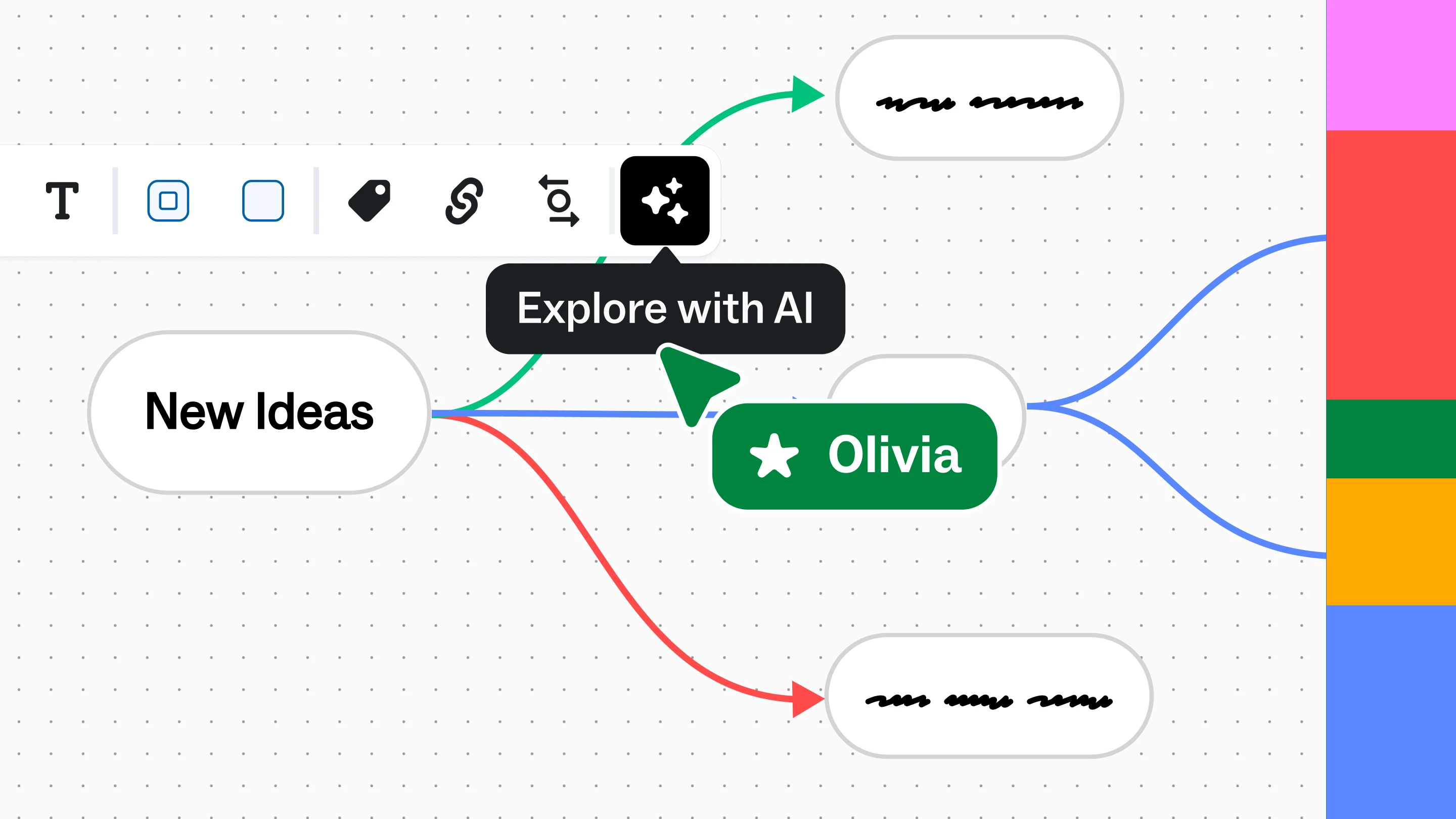Oh look, another brainstorming meeting with no agenda and no structure. That’s a recipe for a big waste of time.
It’s true that creativity likes its flexibility and freedom, but organizing ideas accordingly helps make them actionable.
Mind mapping helps you unlock creative thinking and organize your thoughts visually — you can go from scattered ideas to clear, structured plans.
It’s time to throw out starting from scratch. Check out our review of the best mind map tools to boost creativity, efficiency, and collaboration in your next project.
What is a mind mapping tool?
A mind mapping tool is software that helps you create diagrams to organize information and ideas visually. These diagrams — known as mind maps — typically start with a primary topic and branch out into related concepts, tasks, or pieces of information.

Using a mind mapping tool is like creating a visual outline where you interconnect ideas and organize them in a hierarchical structure.
Imagine you're in a boring meeting early in the morning with no agenda. Here's how you might structure your map with some thoughts on how to survive:
- Central idea: Place a primary topic at the center of your map — in this case, "How to survive boring early morning meetings."
- Branches: Add your first thoughts based on the central idea — for example, you can explore alternatives like super strong coffee, food, more coffee, leave early, and so on.
- Sub-branches: Once you have the branches, expand on each with specific ideas, such as types of snacks — chips, gum, chocolate, and more.
- Keywords: Organize your ideas by adding labels to each branch — such as "ideas that work," "ideas to try," and "things that failed completely."
- Visual elements: Enhance the map with images, colors, and icons to understand and remember the ideas.
Use mind mapping tools for:
- Facilitating brainstorming sessions
- Visualizing complex concepts
- Planning and organizing a workshop
- Taking notes and studying
- Creating powerful presentations
- Solving problems and making decisions
Related: What visual collaboration is and how to get started

Why use tools for mind mapping
The goal of using tools for mind mapping is to enhance your thinking and problem-solving skills by displaying information graphically. Benefits include:
- Improved organization: Mind mapping tools help you structure information by breaking complex topics into smaller, manageable components. By finding connections and links between these parts, you can see them better. This makes planning and managing tasks easier and more efficient.
- Enhanced creativity: Want to encourage thinking outside the box? Mind maps let you explore and connect ideas in a way that's fun. Visual tools let you link things that seem different, which makes your solutions more creative.
- Easier collaboration: According to Mural’s 2024 Teamwork Research Report, 26% of workers see ineffective tools or software as an obstacle to collaboration. Mind mapping software empowers teams to brainstorm, share ideas, and align on goals. They allow you to foster an environment where workers feel engaged and valued.
Related: 8 cross-functional collaboration frameworks for teams
9 best mind mapping tools to boost creativity and collaboration
Let's review the best mind mapping tools to organize ideas, enhance creativity, and streamline collaboration:

1. Mural
Our mind mapping software offers the perfect mix of canvas space, customizable templates, and tools to activate your creative mode. Let’s break down why Mural's features make it a favorite for mind mapping:
- Facilitation superpowers: Users can work together in mind maps, add sticky notes, and vote for their favorite ideas in real time, so no more monologues in meetings.
- Easy interface: A benefit of choosing Mural is that the platform is user-friendly, so you save time in training sessions, and your team stays productive.
- Mind map templates: A library of frameworks saves you time to focus on creation, whether you need to brainstorm ideas, plan a project, or discuss tasks with your team.
- Integrations with lots of platforms: You can add video conferencing to your sessions, link mind maps with project management tools, and connect Mural with the apps you already use.
👉 Keep in mind: As an online whiteboard platform, Mural offers a set of tools and templates for mind mapping. However, this is not a platform exclusively for this purpose. So, consider Mural when you want to create and collaborate on mind maps and diagrams in diverse formats.
Pricing: Get started for free, or choose unlimited murals for $9.99 per user/month.
Related: How to facilitate a creative mind mapping session in Mural
2. Coggle
Coggle is an online mind map tool that helps you generate ideas for your own projects by sharing examples to get you started. It offers a clean interface for building a basic mind map and collaborating with small groups. Coggle allows you to upload images, check version history, and auto-save your creations.
👉 Keep in mind: The simplicity of this platform makes it suitable for beginners, so if you are looking for enterprise-level solutions or advanced features, other options may be better.
Pricing: Starting at $5 per user/month* with a free limited subscription available.
3. MindMeister
MindMeister is a web-based platform offering an intuitive user interface with customizable layouts and themes. It provides additional diagram options like org charts and lists. MindMeister is a good tool for personal projects. It has basic features, but it isn't as advanced as other tools.
👉 Keep in mind: This tool offers limited integration options with other productivity tools. Plus, MindMeister has fewer options for customizing the appearance of mind maps.
Pricing: Starting at $6 per user/month* with a free limited subscription available.
4. Scapple
Scapple is a tool originally designed for Mac users and added a version for Windows. It offers a freeform approach to brainstorming, making it a good choice for sketching the narrative of a new book, for example. Plus, Scapple makes it easy to add images and notes to your diagrams.
👉 Keep in mind: Compared to other mind map platforms, it lacks features for organizing and prioritizing ideas. So, if you’re looking for a solution for project planning, it’s better to consider other options.
Pricing: One-time purchase of $22.90* with a 30-day free trial available.
5. Miro
When looking for mind mapping software solutions, Miro appears as a popular tool. It offers a set of pre-built templates, a user-friendly interface, and collaboration features. Overall, Miro is suitable for various types of projects and uses.
👉 Keep in mind: Miro's advanced tools can be overwhelming for beginners. Additionally, if you're looking for a platform to scale visual collaboration, other solutions might offer more personalized support, expert guidance, and resources for a smoother adoption process.
Pricing: Starting at $8 per user/month* with a free limited subscription available.
6. FigJam
FigJam is a whiteboard solution with mind mapping capabilities. It's an option for design teams that use Figma and wish to integrate platforms from the same family. FigJam offers a template for creating mind maps and allows you to easily share your brainstorming boards with team members.
👉 Keep in mind: FigJam's focus on design might be less suitable for broader project management tasks and other purposes.
Pricing: Starting at $15 per user/month* with a free limited subscription available.
7. TheBrain
TheBrain takes a different approach to mind mapping by creating a network of connected ideas. Rather than a classic structure, this tool allows you to create a web of information that might be helpful in complex projects.
👉 Keep in mind: TheBrain's learning curve is steeper than other mind mapping solutions, and its interface may be initially confusing for some users.
Pricing: One-time purchase of $219* with a free limited subscription available.
8. MindNode
MindNode is a platform available only for Mac and iOS devices. This tool offers a clear interface and focus mode to avoid distractions. MindNode has a mobile app that allows you to edit your mind maps on the go, which is an option for remote collaboration. Its focus on simplicity and aesthetics makes it a good choice for visual thinkers and brainstorming sessions.
👉 Keep in mind: If you're looking for mind mapping tools that facilitate collaboration and integration with other platforms, you might consider other options.
Pricing: Starting at $2.99 per user/month* with a free limited subscription available.
9. Bubbl.us
Bubbl.us is a cloud-based mind mapping tool with a simple and intuitive interface. It offers basic features for creating and sharing ideas, ideal for quick brainstorming sessions. You can add images, links, and notes to your branches.
👉 Keep in mind: While it's a starting point for beginners, its limited functionality might not meet the needs of advanced users or complex projects.
Pricing: Starting at $4.91 per user/month* with a free limited subscription available.
Get started with the leading mind mapping software
Create stunning mind maps in a flash with Mural. Our mind mapping software offers all the tools you need to easily structure complex thoughts into engaging visual frameworks.

This is what Mural offers for your next project:
- Library of templates: Jump-start your sessions with mind map frameworks and get your tasks done, easy peasy
- Visual collaboration: Invite your team to start mapping, whether in real time or asynchronously
- Mural AI: Create a mind map in seconds and add new ideas with the help of our generative AI assistant
- Presentation mode: When it's showtime, engage your audience with a set of tools to make the best impression
- Security features: Add passwords to your links and enable access controls to protect your mind maps and confidential projects
Sign up with Mural for free and try the best mind mapping tool to bring your ideas to life.
*All information contained herein is based on publicly available information as of August 2024.