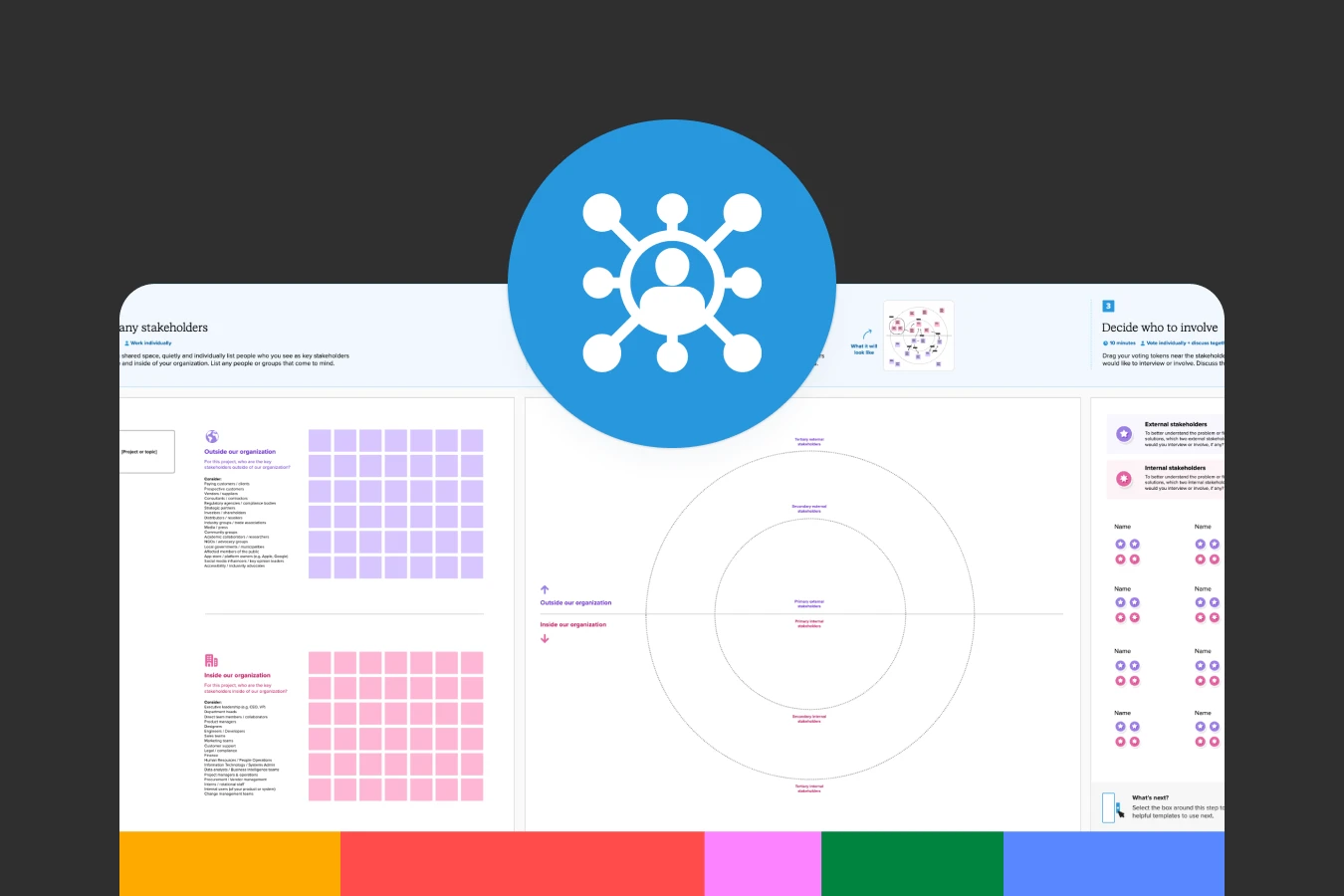Transform your project collaboration with Mural
Unlock better project collaboration and make project management easier, more efficient, and maybe even… fun. Empower your team to work together visually.
.avif)
Trusted by over 95% of the Fortune 100

%201.avif)



Why Mural for project collaboration software
- Streamline project management: Mural's software combines project management and collaboration tools, enabling teams to plan, track, and execute projects in one place.
- Visual collaboration: Foster creativity and enhance communication with Mural's visual collaboration features. Brainstorm, ideate, and visualize project concepts in real-time or asynchronously.
- Effortless team collaboration: Mural's project collaboration software promotes teamwork by providing a centralized platform for sharing ideas, feedback, and files.
- Intuitive interface: With Mural, project collaboration becomes intuitive and user-friendly, allowing teams to focus on their work rather than navigating complex software.
- Integration capabilities: Mural's project collaboration tools integrate with popular platforms like Microsoft Teams, providing smooth workflows and enhanced productivity.
Mural's project collaboration software combines robust project management functionality with powerful collaboration features.

Project collaboration software: Boosting teamwork and efficiency
Whether it's brainstorming ideas, tracking progress, or sharing feedback, Mural empowers teams to work together efficiently. The secret sauce is just the right mix of visual collaboration tools, and proven collaboration methods that boost connection and productivity.
Also, we meet you where you are — Mural's integration with Microsoft Teams further enhances collaboration by bringing together project management and communication in one place.
Benefits of project collaboration software
1. Improved team communication and collaboration
- Mural's project collaboration software gives teams a shared space to communicate, contribute ideas, and collaborate in real-time (or asynchronously).
- Visual collaboration tools help foster creativity and improve communication.
2. Streamlined project management
- Mural's project collaboration software combines project management tools with visual collaboration features, allowing teams to plan, track, and execute projects all in one place.
- Mural offers a suite of free (and editable) templates that are suited to a broad array of projects and initiatives, kickstarting your workflows.
3. Improved productivity and efficiency
- By providing a single platform for collaboration and project management, Mural removes the need for multiple tools and reduces time spent switching between applications.
- Mural's intuitive interface, user-friendly design, and easy sharing features make it easy for teams to adopt and use the software, increasing productivity.
4. Enhanced visibility and transparency
- Mural's project collaboration software provides a transparent view of project progress, allowing all team members and stakeholders to stay informed and aligned.
- Mural offers real-time updates and notifications, helping to make sure that everyone has access to the latest information and can make informed decisions.
5. Seamless integration and compatibility
- Mural's project collaboration tools seamlessly integrate with popular platforms like Microsoft Teams, enabling teams to leverage existing workflows and tools.
- Mural's compatibility with various file formats ensures smooth collaboration and easy access to project-related files (even allowing you to preview document contents within a mural, reducing ‘toggle tax’).
Project collaboration software FAQs
Project collaboration software refers to digital tools and platforms that facilitate collaboration and communication among team members working on a project. It enables real-time sharing of ideas, files, and feedback, streamlining project management processes and enhancing teamwork.
Collaboration software is used to foster effective teamwork, streamline project management, and enhance communication among team members. It allows for real-time collaboration, file sharing, task management, and facilitates efficient project execution.
Yes! Mural's project collaboration tools seamlessly integrate with Microsoft Teams, enabling teams to combine project management and communication in one centralized platform. This integration enhances collaboration, streamlines workflow, and improves overall productivity.
Project collaboration software templates that your team can customize and share

Mural works with your team
Explore free template recommendations and popular use cases.
Related resources
Ready to see what everyone’s talking about?
Over 95% of the Fortune 100 use Mural to get things done.
No credit card required





- © 2024 Mural. All rights reserved.
- LUMA Institute, LLC is a wholly-owned subsidiary of Tactivos, Inc. d/b/a Mural.
The Mural name and logo are trademarks of Tactivos, Inc. dba Mural.

LUMA Institute, LLC is a wholly-owned subsidiary of Tactivos, Inc. d/b/a Mural.
The Mural name and logo are trademarks of Tactivos, Inc. dba Mural.