The concept mapping tool for bringing your ideas to life
The Mural platform makes it easy to create diagrams and map complex concepts that bring structure to your ideas. Get started with free the concept mapping features you need to ideate.

Trusted by over 95% of the Fortune 100

%201.avif)


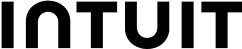
Generate ideas and organize information with your team
- Capture everyone’s ideas quickly and easily using sticky notes, GIFs, images, links, and more.
- Bring stakeholders together to share ideas, create a plan, and collaborate.
- Share your concept map with collaborators or export it in a wide variety of formats
- View and edit the concept map in real-time, so all team members can contribute, review, and refine ideas.
- Manage permissions and make changes and adjustments, so that the concept map is always up-to-date.
- Turn the deep insights gained from concept mapping into detailed plans and strategies.

How to use Mural to create concept maps
To get started with a concept mapping tool like Mural, users can select from a range of pre-designed templates that make it easy to capture everyone’s ideas and build out the concept map collaboratively. The templates are designed to help teams quickly identify relationships between concepts, brainstorm ideas, gain deeper insights, and create a visual representation of a central topic or process.
Once the concept map is complete, users can share it with the rest of the team and make adjustments as needed.
- Start from a blank canvas or with one of Mural's hundreds of templates for popular outcomes.
- Each template includes facilitation tips to guide your team through each activity.
- Add collaborators with unlimited visitors included with every membership.
- Run an engaging real-time session or invite your team to share feedback asynchronously.
- Embed or export your whiteboard as a png for a record of all the amazing collaboration.
Invite your team and start mapping concepts and solving complex problems with Mural.
Concept mapping FAQs
Collaborators can be added quickly and easily to the concept map by inviting them to the Mural workspace. They can be invited directly from the workspace or by sharing a unique link.
Once added, they can join the conversation and build out the concept map with the rest of the team.
Benefits of using a concept map include helping teams to identify relationships between ideas, gain deeper insights into complex topics, and create a visual representation of a topic or process.
Concept maps can also be used to present information in a more engaging and interactive way, aiding in collaboration and communication.
Creating a concept map can be done easily with Mural's intuitive features. To get started, users can add collaborators to the workspace by inviting them directly or by sharing a unique link.
Once added, teams can use sticky notes, GIFs, images, links, and more to capture everyone’s ideas and build out the concept map collaboratively. Start from a blank, infinite canvas or use a concept map template to jump right in.
Add nodes from the central idea to show related themes or next steps. The visual representation of a concept map can help teams to identify relationships between ideas, gain deeper insights, and communicate ideas in a more engaging and interactive way.
Yes! You can get started building concept maps for free with Mural, and even use one of our concept map templates (also free — and editable) to kickstart your work.
Mural offers AI-powered concept map and mind map creation for enterprise customers. You can learn more about Mural AI here.
We may be biased, but… Mural! The benefits of using Mural for creating concept maps are:
- Ease of use: Mural is intuitive, meaning that the technology gets out of the way and allows you to focus on coming up with your best ideas yet — regardless of how familiar you are with collaboration software
- Flexibility: You can use sticky notes, shapes, connectors, images, and more within a Mural to help illustrate your concept and brainstorm ideas
- Sharing: It’s very easy to share your murals with all your stakeholders — create and edit visitor links with specific permissions, or export your content in a variety of formats
The advantages of using a concept map maker include clearer communication, broader engagement, and faster innovation.
Concept maps help facilitate communication because they’re living, visual documents that tell a clear story and make otherwise unknown connections apparent. Also, by inviting all your stakeholders to participate in the creation of your concept map, you help to ensure that you’re not missing any blind spots or possibilities.
Concept mapping templates that your team can customize and share

Featured case study
Service design at scale
Intuit created a service blueprint that enabled a cross-functional team to both reduce support hours and improve the overall customer experience.

Mural works with your team
Explore free template recommendations and popular use cases.
Ready to see what everyone’s talking about?
Over 95% of the Fortune 100 use Mural to get things done.
No credit card required





- © 2024 Mural. All rights reserved.
- LUMA Institute, LLC is a wholly-owned subsidiary of Tactivos, Inc. d/b/a Mural.
The Mural name and logo are trademarks of Tactivos, Inc. dba Mural.

LUMA Institute, LLC is a wholly-owned subsidiary of Tactivos, Inc. d/b/a Mural.
The Mural name and logo are trademarks of Tactivos, Inc. dba Mural.


.avif)



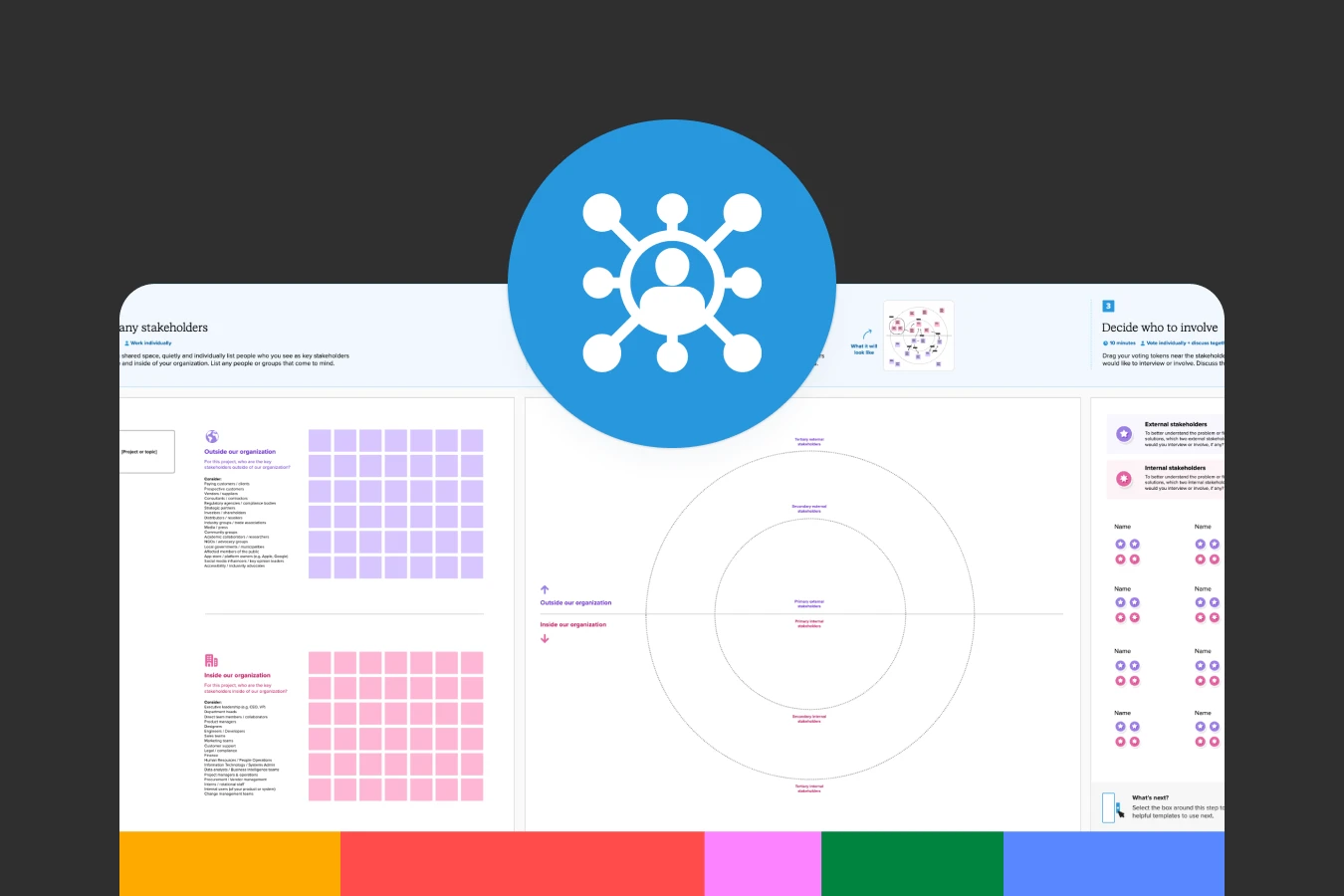






.avif)
%20(1).avif)
%20(3).avif)



