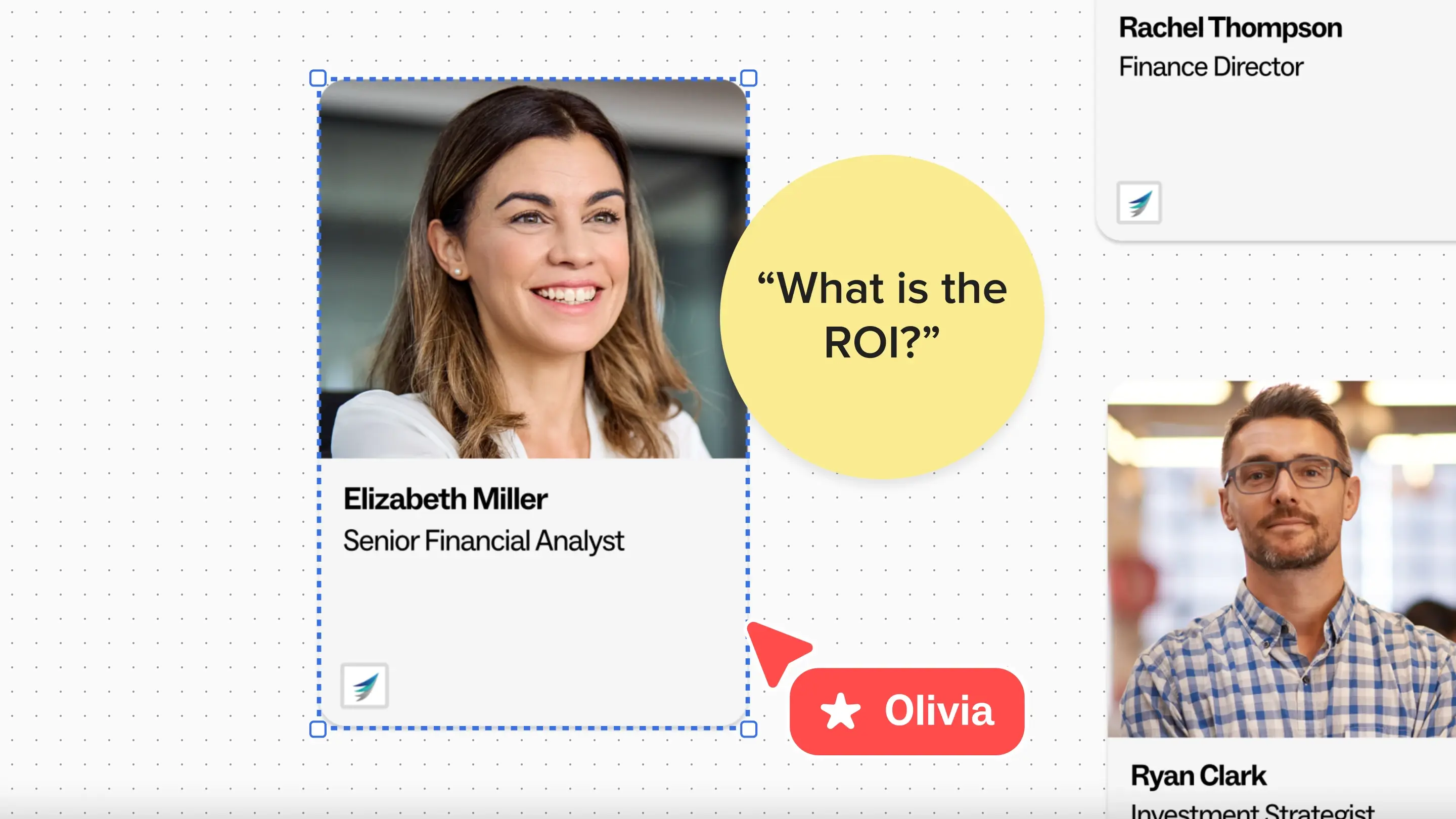Team management softwareVisualize, align, decide, and move forward collaboratively
Mural makes cross-functional collaboration easy, meaning less rework, better processes, and faster decision making.

Trusted by over 95% of the Fortune 100

%201.avif)



Why Mural for alignment & coordination
- Move faster, set clear goals, and connect more effectively with your team.
- Improve decision making and speed up time to market with inclusive practices and less rework.
- Lead more efficient and productive meetings with facilitation features like timer, private mode, and anonymous voting.
- Create culture where everyone is connected, contributing, and empowered to deliver business-driving outcomes with collaborative intelligence.
- Keep all your best ideas in one place — don't lose them in endless email or message threads.

- Speed up innovation by collaborating more effectively.
Mural provides a centralized location for all your brainstorming, ideation, and feedback, making it easy for cross-functional teams to get aligned and reach their goals faster. - Articulate and build a strategy through visual collaboration.
Capture all your best ideas in one place, gather feedback, and create diagrams and strategy maps that bring it all together. - Increase engagement and broaden participation with an easy-to-use platform and advanced facilitation tools.
Features like timer, anonymous voting, and private mode make it easy to stay on-task and encourage honest feedback, elevating the best ideas and increasing velocity.
Alignment and coordination FAQs
Mural's ability to help you centralize data and increase transparency across stakeholders help you distill problems and identify solutions faster.
Mural provides an accessible and centralized location for cross-functional teams to think visually and drive increased communication, coordination, and transparency while working together.
Mural enables dynamic brainstorming with additional functionality to encourage creative participation — capture ideas quickly with sticky notes, and organize them with tags; work together in private mode to avoid groupthink, and enable anonymous voting to collect honest feedback. Following brainstorm sessions, Mural also reduces the amount of time needed for transcribing outputs into a digital format.
Alignment and coordination templates that your team can customize and share

Featured case study
Aligning & enabling a global workforce
Steelcase used visual collaboration to align its global workforce while transitioning to hybrid work.

Mural works with your team
Explore free template recommendations and popular use cases.
Ready to see what everyone’s talking about?
Over 95% of the Fortune 100 use Mural to get things done.
No credit card required





- © 2024 Mural. All rights reserved.
- LUMA Institute, LLC is a wholly-owned subsidiary of Tactivos, Inc. d/b/a Mural.
The Mural name and logo are trademarks of Tactivos, Inc. dba Mural.

LUMA Institute, LLC is a wholly-owned subsidiary of Tactivos, Inc. d/b/a Mural.
The Mural name and logo are trademarks of Tactivos, Inc. dba Mural.