On this page
Use User interviews template
Get started
Prepare with a bank of questions, interviewing tips, and a place for structured note taking
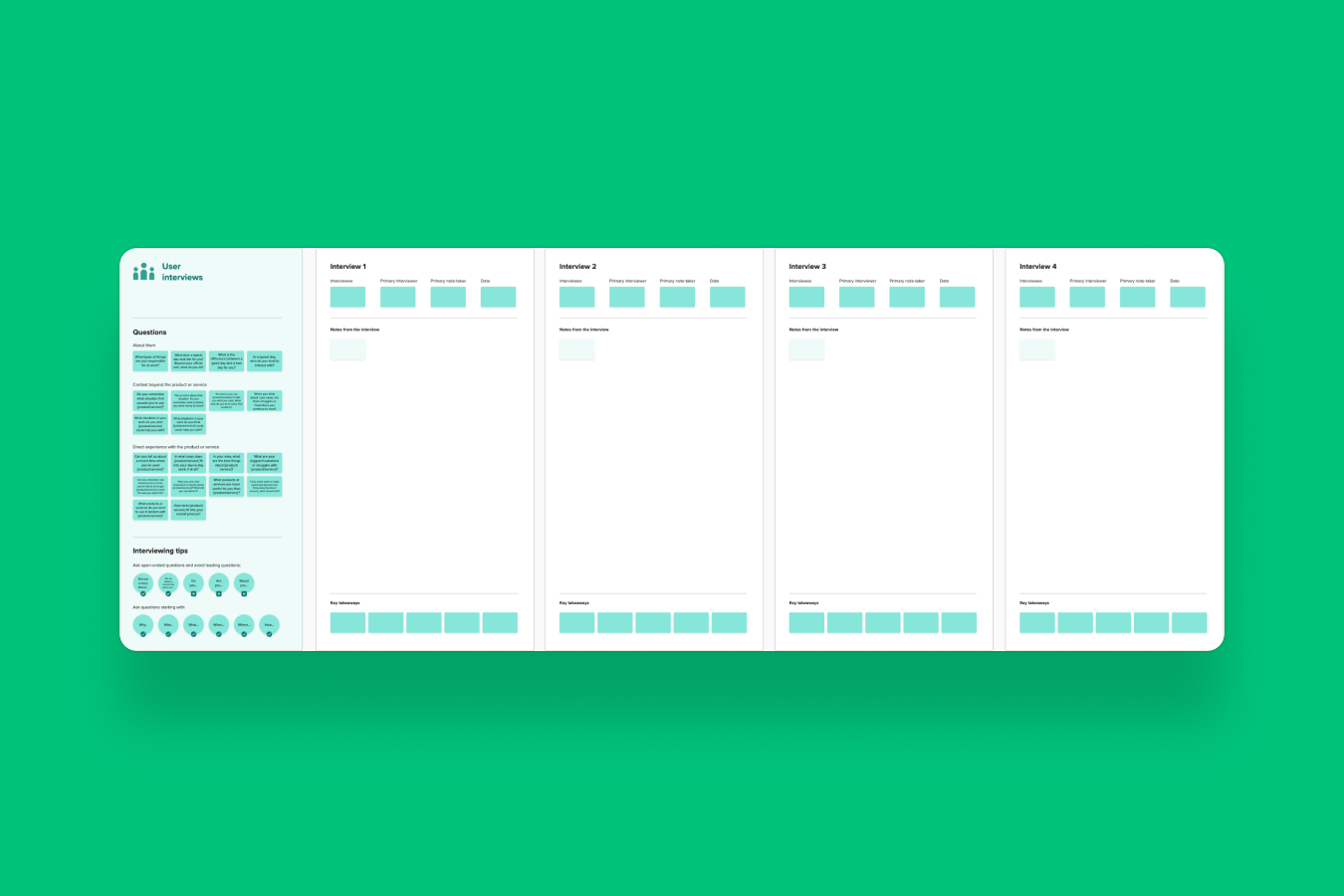
Know your customer — 76% of customers expect companies to understand their needs and expectations. You can use a user and customer interview template to get valuable information from your target audience in an organized and consistent way. Whether you’re a product manager, UX designer, or marketer, this template helps guide the conversation, ensuring you ask the right questions and capture the most relevant feedback.
The template is designed to provide clarity by organizing the interview into clear sections — such as understanding user needs, identifying pain points, and gathering feedback on specific features. With open-ended questions and space for detailed responses, it helps unlock in-depth insights that can inform product decisions, user experience improvements, and overall strategy.
A user and customer interview template is a structured document or guide used to conduct interviews with users or customers. It provides predefined questions, sections, and formats that help interviewers gather consistent, valuable feedback about a product, service, or experience. The template ensures that key areas are covered during the interview, making it easier to analyze and act on the insights collected.
Companies that focus on customer insights are 60% more likely to outperform their competitors in terms of revenue and profitability. What makes this template particularly powerful is its ability to streamline the interview process while maintaining flexibility. By having a well-organized format, it ensures that you don’t miss any key information, while also leaving room for spontaneous follow-up questions based on the conversation.
Here are the key features that make an interview template effective:
Interview overview: Defines the interview’s purpose and sets the context.
Participant information: Captures relevant details (like demographics, role, experience) to contextualize responses.
Structured interview questions: Predefined, open-ended questions organized by topic (like, user experience, pain points, feature feedback).
Notes section: Space to document participant responses, quotes, and observations.
Key insights/findings: Summarizes the most important takeaways and actionable insights.
Follow-up actions: Documents next steps or areas needing further investigation.
Interview consent: Ensures permission for recording or using interview data, if applicable.
Rating or scoring (optional): Includes rating scales for quantitative feedback (like satisfaction scores).
Interview reflection: Section for the interviewer’s personal notes or observations on the interview.
Actionable takeaways: Lists immediate actions or changes based on the interview feedback.
Before you start using the template, clearly outline what you hope to achieve from the interviews. Are you trying to understand user pain points? Validate a new product feature? Collect feedback on customer satisfaction? Knowing your objective will help you tailor the questions in the template to your needs.
While the template provides a general structure, you should customize the questions to align with your interview goals. Add or modify questions based on what you want to learn. For example, if you're testing a new feature, include specific questions about that feature's usability or appeal.
Choose participants who fit your target customer or user profile. If you're testing a feature for advanced users, make sure to interview people who use that feature regularly. If you're gathering general feedback, ensure that your sample reflects a diverse range of customers.
Use the template as a guide to keep the conversation on track. Start with warm-up questions before diving into more specific areas related to your objectives. Ask open-ended questions that encourage participants to elaborate and provide detailed answers.
As you ask each question, document the participant's answers in the template's notes section. Capture direct quotes, key phrases, and any important observations. If you're conducting remote interviews, consider recording the session (with permission) for accuracy.
After the interview, review your notes and identify key patterns, themes, or insights. Are there recurring pain points? Do users mention the same features or problems multiple times?
Use the template’s key insights section to summarize the most important takeaways from the interview. Organize findings by theme (like, usability issues, feature suggestions, user satisfaction) to make it easier to spot trends.

When developing or refining a product or service: Use the template during the product development process to gather feedback on initial concepts, prototypes, or released versions. This will help you understand how users interact with your product, what features they value, and where improvements are needed.
When conducting usability testing: If you’re testing the usability of a new feature or design, the template helps you ask the right questions to identify potential obstacles or confusing elements that users may face. It provides a consistent format to capture detailed feedback during user testing sessions.
When identifying pain points in the customer journey: If you’re working to optimize the customer experience, the template helps structure interviews that focus on key areas of the customer journey, identifying pain points, frustrations, and unmet needs that can inform improvements.
When gathering insights for market research: Companies that use customer insights are 1.5 times more likely to achieve higher growth rates. Use the template during market research to understand customer preferences, behaviors, and attitudes toward your product, brand, or industry. This information is useful for refining your product-market fit and developing more effective marketing strategies.
When seeking customer feedback on specific features: When you roll out new features or updates, use the template to gather targeted feedback from customers. This will help you understand their thoughts on the feature's usability, value, and any issues they encounter.
Ask open-ended questions: To get rich, detailed insights, focus on open-ended questions that encourage interviewees to elaborate on their experiences and thoughts. Instead of asking, "Do you like this feature?" Ask, "What do you like or dislike about this feature?" This helps generate deeper, more insightful responses.
Be flexible during the interview: Use the template as a guide but stay flexible in your approach. If the conversation leads to a valuable tangent, feel free to explore it. Allowing the flow of the conversation to evolve naturally can uncover unexpected insights.
Build rapport early: Start the interview with ice-breaker questions or casual conversation to make the participant feel comfortable. This helps them open up and share more candidly about their experiences.
Structured insights collection: Using a user and customer interviews template ensures that your interview process is organized and consistent. With pre-defined questions and categories, it helps you gather relevant, targeted information from participants. This structure reduces the risk of missing key details and makes sure you cover all aspects of the user or customer experience.
Improved analysis: With a template, all the interview data is captured in a uniform format, making it easier to compare responses across different users or customers. This streamlined data collection allows for faster, more effective analysis and helps you identify patterns, pain points, and opportunities for improvement.
Enhanced decision-making: The insights from user and customer interviews are invaluable for product development, customer experience, and marketing strategies. A template helps organize feedback in a way that directly informs decision-making, allowing teams to prioritize changes based on customer needs and preferences.
Time efficiency: A template saves time by guiding the interviewer through a consistent set of questions and prompts, reducing the need to reinvent the wheel with every interview. This efficiency enables businesses to conduct multiple interviews in a shorter time frame, accelerating the process of gathering valuable customer insights.
Easier documentation and sharing: The template provides a standardized format for capturing interview data, making it easier to share findings with other team members or stakeholders. Whether in written reports or digital documents, the consistent layout ensures that insights are communicated clearly and can be easily referenced later.
A typical user and customer interviews template usually includes the following components:
Interview overview: A section where you can define the objective of the interview and the goals you're trying to achieve. This could include insights you're seeking about user needs, pain points, satisfaction, or behavior.
Participant information: A section for recording key details about the interviewee, such as their name, age, job title, industry, or any relevant demographics. This helps to contextualize the data later.
Interview questions: Pre-written questions that are designed to uncover valuable insights. These might cover areas like:
User experience: Questions about how users interact with your product or service.
Pain points: What challenges or frustrations do they face?
Needs and desires: What are they hoping to achieve with your product or service?
Feedback on features: Questions specific to your product's features, usability, and performance.
Interview notes section: A space to capture the interviewee’s responses in detail. This is where you record direct quotes, feedback, and any observations that arise during the conversation.
Key insights/findings: A summary section where you can highlight the most critical takeaways from the interview. This might include common themes, recurring problems, or actionable suggestions.
Follow-up actions: After conducting the interview, this section helps you document any next steps or further questions that need to be addressed, or whether additional interviews are required to clarify specific points.
By providing a well-structured framework, the template ensures that you can systematically capture insights, analyze them effectively, and apply the findings to improve user experiences, products, or services.
Over 95% of the Fortune 100 use Mural to get things done.
No credit card required





