Improve team communication with visual collaboration and guided methods
What does your ideal meeting look like? Whether you prefer something short and sweet or actually look forward to getting together with your team, we can all agree on one thing: the best meetings end with an accomplishment.
Unfortunately, most meetings fall short of this ideal. While there can be many reasons for this, it often boils down to poor communication. Despite all the different styles of meetings to choose from, the fact remains that getting people together to share ideas, make decisions, and agree on actions is hard. And for many people, the rise of hybrid work has made this even harder. How do you get everyone on the same page when you can’t even get them in the same room?
For starters, you go back to the basics. Forget all the fancy ways to run a meeting. Instead, learning how to master the power of visual collaboration may be all you need to improve communication, keep your team engaged, and make each meeting an achievement.
"The great enemy of communication, we find, is the illusion of it."
William H. Whyte
What is visual collaboration?
Chances are, you’re already using visual collaboration techniques every day. Any time you draw a picture, sketch out a graph, or even make a list, you’re collaborating visually. That’s all it means: using non-verbal ways to communicate and express ideas.
Although the idea is simple, when you translate it across an organization, the implications can be empowering. By making visuals a foundational aspect of every meeting, you can add a new dimension to in-person interactions, ensure virtual and hybrid meetings run more smoothly and effectively, and even make it easier for people to collaborate asynchronously.
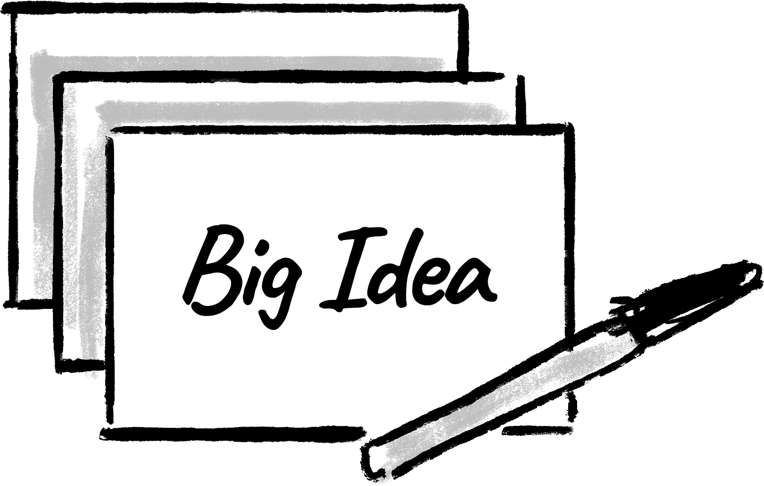
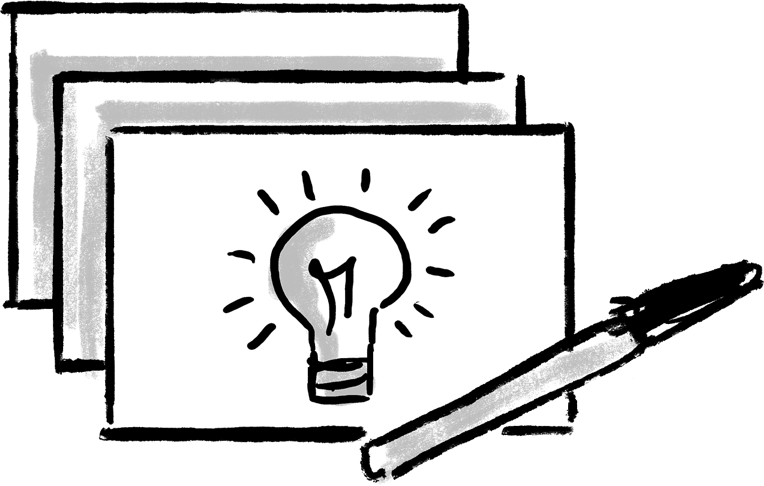
Benefits of visual collaboration:
- Improved communication: Talk is cheap, which is why we can have such a hard time remembering what was said. Just try to describe the last meeting you attended. That changes when you start using visuals. Whether you’re drawing pictures or scribbling diagrams, the simplicity of visual collaboration provides clarity around ideas that long conversations often lack. There’s a reason pictures are worth a thousand words.
- Better accessibility: Incorporating a visual component to meetings allows you to dramatically extend their reach. Often more descriptive than notes and much easier to digest than recordings, visuals allow anyone who couldn’t attend to quickly pick up on what was shared. Even for those who are there, visuals can encourage participation from people who may not otherwise feel comfortable speaking up.
- Increased efficiency: Documents, spreadsheets, and other collaborative tools have their time and place, but it’s usually not meetings. Instead, visual collaborative tools allow you to quickly distill complex ideas that might otherwise take reams of data and hours of concentration to get across. Sketch out your company’s long-term strategic vision, then start efficiently changing it on the fly as people dive in.
- More possibilities: Your imagination is really the only limit to what you can do when it comes to visual collaboration. In the hands of one presenter, visuals can help clarify an idea. But when you make it possible for every attendee to make their own visual contributions, even bigger and better ideas can emerge. Now start thinking about what happens when you allow for asynchronous contributions, or using a visual as a shared point of reference across a long stretch of time.
Visual collaboration example: the Design Sprint
Take, for example, the Design Sprint. For those unfamiliar, Design Sprints are a tried-and-true method for applying visual collaboration to a business challenge. They’re popular because they deliver an impactful solution. Over five days, the sprint takes a team through a design thinking-based process to uncover insights, prototype an idea, and test it with users.
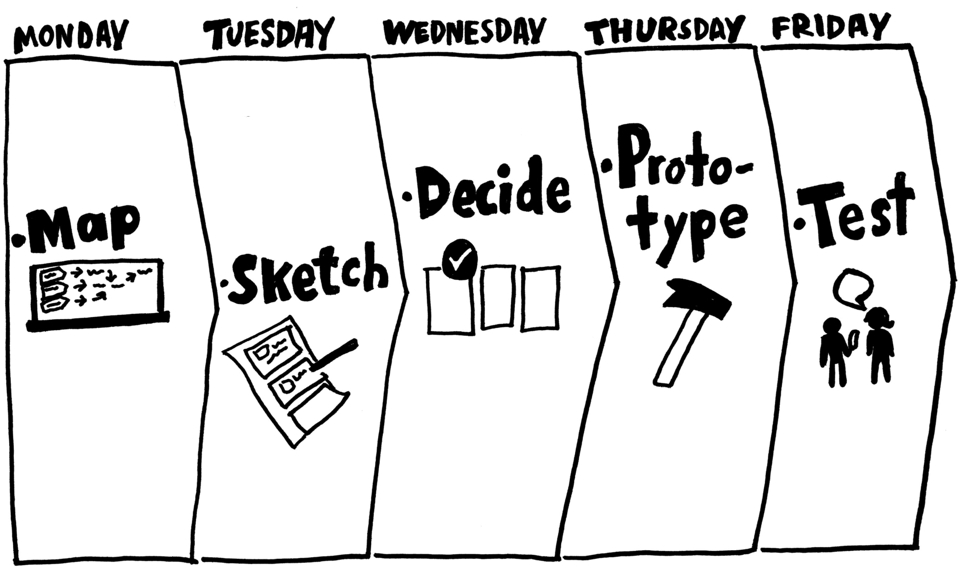
If you haven’t participated in a Design Sprint, imagine this scenario: a facilitator helps your team identify the problem you’re trying to solve and/or the goal you want to achieve. The facilitator poses a question about the objective or problem and has team members answer it by jotting down words or phrases onto individual sticky notes. (Yes, visual collaboration heavily uses words! After all, words can convey ideas, too. The point, though, is that they’re shared in a format — the sticky note — that lends itself to being shared in a common space, moved around, remixed, and owned by the team.) Once ideas are visualized, it’s easy for the team to place them onto a wall to map them – clustering similar ideas together, making connections.
This in-person dance pulls ideas from our heads and gets them out into the world. When drawings or photos are needed, they can be added onto the whiteboard. Simple stickies with a few words work wonders to get ideas out into a shared, visual space. Soon, there is a wall that represents the team’s ideas. It's dynamic and visual, and everyone created it together. What makes these in-person workshops so powerful is that everyone participates, and ideas are put out in the open to be workshopped, understood and improved. Design Sprints are most often used to ideate, solve, and prototype solutions to complex problems — a multi-day affair.And at the end, everyone can say with confidence, "I see what you mean.
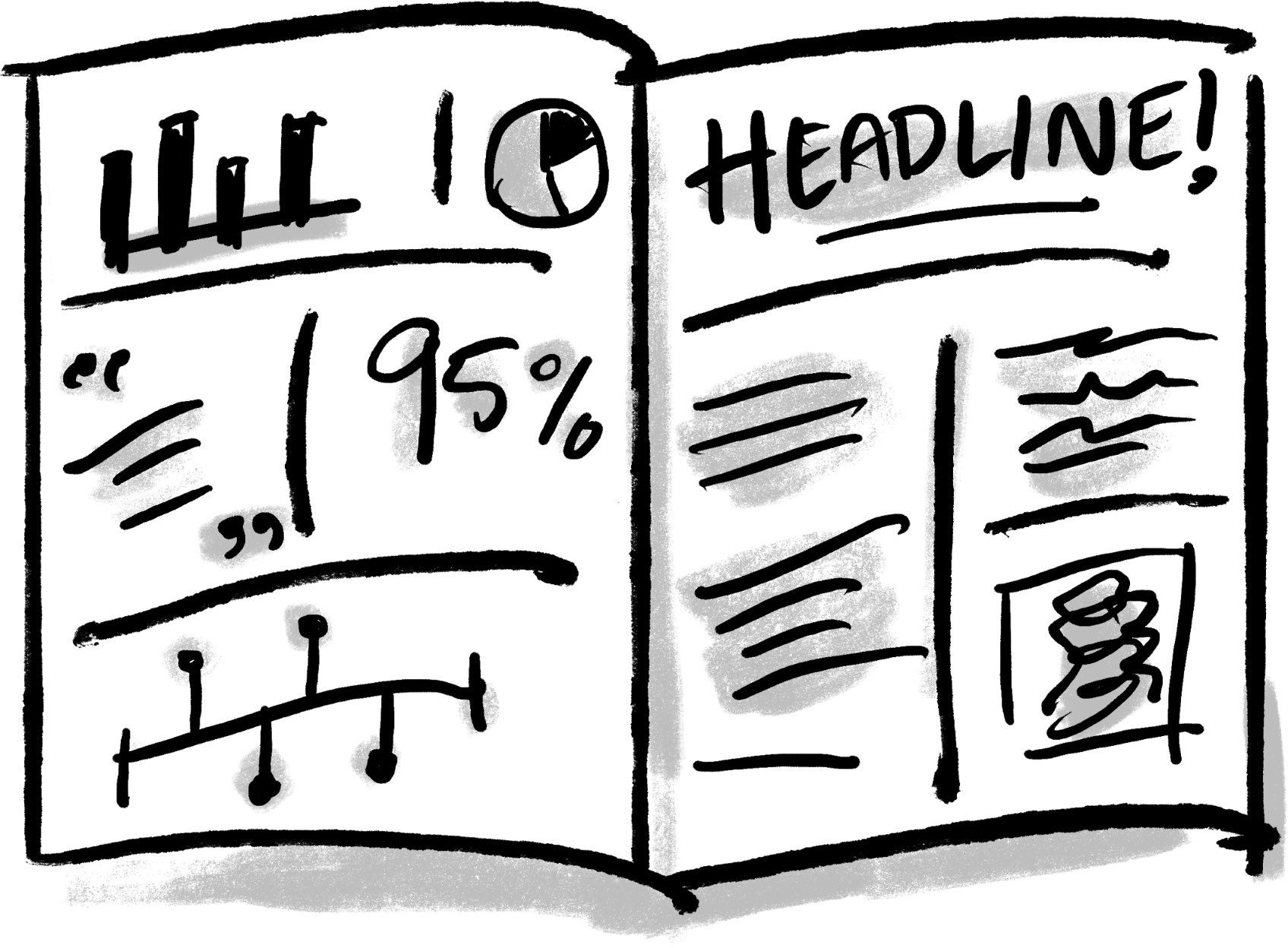
The power of a Design Sprint — that is, the visual collaboration — need not be limited to multi-hour workshops. What if the benefits of visual collaboration found in a workshop could be applied to everyday meetings? Better yet, what if they could be implemented even when entire teams can’t be in the same room?
How to involve visual collaboration in meetings
Their simplicity and accessibility make it easy to start incorporating visual collaboration strategies right now into your existing meetings. But you can ensure you're making the most of this technique and running truly transformative collaborative meetings by taking into consideration a few tips first.
- Keep it open-ended: As you begin, don’t let yourself get locked into a single kind of visual collaboration technique or tool. Try out different strategies as you work with your team to see what produces the best results. You might be able to run one meeting using a single kind of visual, such as a flow chart, while another may lend itself to more freely flowing sketches and other spontaneous contributions. Give yourself the time to find out what works and what doesn’t for each team, project, and/or meeting.
- Give yourself a guide: At the same time, don’t be afraid of a few constraints. Faced with a blank canvas, some teams may freeze. Instead, use guided visual methodologies. These prompts help provoke conversation and engagement by focusing your creative energy on accomplishing a defined task. This can be as simple as writing out an idea for a set number of categories, or as complex as mapping a customer journey. Once you figure out what works best for your team, you can replicate these guides using templates so that you don’t have to reinvent the wheel each time.
- Make room for asynchronous work: Don’t fall into the trap of requiring everyone to participate at the same time. The best ideas may come from people who aren’t able to attend a brainstorming session — or who simply don’t want to be the center of attention. Fortunately, visual collaboration lends itself well to asynchronous work. Before a meeting, you can ask everyone to sketch out an idea or study a diagram ahead of time. That way, everyone gets the time they need to make the best contribution they can.
- Go virtual: Adding onto the above, one of the best ways to ensure full participation (and take advantage of everything visual collaboration has to offer) is to embrace digital visual collaboration tools. Not only do these make it easy for remote workers to contribute, it also gives everyone access to a wider variety of visual techniques. Digital whiteboards are the perfect place for both in-person and virtual teams to share, collaborate, brainstorm, and strategize ideas, either simultaneously in real-time or in a multi-day workshop.
With templates custom built for visual collaboration, as well as for asynchronous work, it's the perfect place to start transforming your meetings.
What does visual collaboration mean for your team?
It means not wasting time trying to describe a circle when you can just draw one. It means finding better ways to use your team’s time than the usual endless and unproductive meetings. It means coming up with creative and engaging ways to solve problems and find solutions. It means actually getting something done.
As you get a handle on the ins and outs of visual collaboration, you can go further by integrating skills and ideas that highlight your own unique qualities, and by bringing your expertise and distinct perspective to the table. You can also start moving beyond meetings altogether by thinking about what asynchronous collaboration can look like for you.
To help you start improving your meetings right away, we’ve created a comprehensive async guide to make async an integral part of your collaboration culture.







%20(1).webp)





