Producing new ideas can be a challenge. If you place a blank page in front of your team members and ask them to produce something great, there will likely be frustration. It’s intimidating to jump straight into a fully formed, innovative concept.
Mind maps can help ease that intimidation factor and get you and your team unstuck. Whether you’re brainstorming ideas to solve a specific problem, trying to put together big-picture plans, or just want to get those creative juices flowing, mind mapping is a great place to start.
What is a mind map?
A mind map is a brainstorming technique used to visually organize information into a hierarchy. They feature one main idea as the central point of the diagram, with subtopics branching out and connecting to supporting ideas. Mind maps are a visual way to generate new ideas and solve complex problems. Individuals or teams start by naming a problem or central topic and then adding relevant subtopics.
Check out our guide for more on the best mind mapping tools.
Mind maps vs. concept maps
You may hear people conflate mind maps with concept maps, and it’s easy to understand why. Both are diagrams that use nodes and links to visualize how ideas are connected. The key difference is that mind maps are hierarchical, while concept maps are not.
While a mind map has one central theme, a concept map illustrates how a variety of different topics or ideas are connected, with no tiers or levels.

When to use a mind map
Mind maps are best suited for creative thinking and brainstorming that happens in real time. However, there are other ways that mind maps can be useful throughout your workday. These include:
- Brainstorming and ideation: Mind maps help you quickly create associations and map out related ideas in a way that can spark new, creative ideas.
- Notetaking during meetings: A mind map helps you quickly add and organize thoughts in a visual way that is easy to refer back to and build upon.
- Project management and planning: When you have a big project, you can break down complex tasks into smaller components to better visualize the steps needed to achieve your objectives.
- Decision-making: Mind maps can help you weigh the pros and cons of a decision or lay out all of the possible options and then narrow down to your ultimate decision.
- Presentations and educational materials: A mind map can be a visual aid during presentations or when teaching people something new. It helps make complex information more accessible to the audience.
Benefits of mind mapping
Mind mapping helps you generate new ideas or solve complex problems and makes your job easier when you’re stuck on a challenge. But there are a few additional benefits of mind mapping that can positively impact your whole team and work performance. Mind mapping can:
- Reduce the pressure or stress that can occur when problem-solving or trying to develop creative ideas.
- Increase memory retention and recall due to the visual and spatial arrangement of the mind map.
- Provide a holistic view of your project or thought process.
- Reduce information overload and keeps things organized.
- Enhance communication and clarity as visual representations are more engaging, flexible, and direct.
- Help you think more critically and analytically.
Tip: Are you in sales and want to try mind mapping? Read this article for how to close deals faster with AI-powered mind mapping.
How to create a mind map: A step-by-step guide
Before you get started building out your mind map, you’ll need to choose a mind mapping tool. If you’re working with a team, use a digital whiteboard or mind mapping software so your team can contribute and access the mind map after the working session.
1. Identify the primary topic
In the middle of your workspace, add the main topic for this exercise. It could be a single word or a short phrase like “improving team morale,” or it could be a central idea like “work culture.” You could even use a central image or graphic to inspire ideas. If your team is working on a new product, you could include an image from a competitor whose work you admire and want to build on or outperform.
2. Branch out into subtopics
Next, identify subtopics and smaller themes related to your central concept — we recommend starting with three to five. These will be the starting branches for your mind map. Then, you can continue branching out and adding additional layers of related ideas. Ultimately, there aren’t any limits to the number of levels you can include in your mind map.
Remember, these ideas don’t have to be fully formed or polished, just associations that you’ll later build off of or develop further.
3. Connect related topics
Next, draw lines or use colors to connect related ideas. This visual representation allows you to see patterns and connections that might have been less apparent in a traditional linear outline or list. Examine your ideas and identify categories or themes that pop up. Add sticky notes, images, or text, or use different colors to illustrate these common themes.
Taking our team building example, your team may notice that there are many ideas having to do with getting out of the office and participating in activities in nature. To produce a coherent theme, you might then highlight these as part of an overall theme called “nature retreats.”
4. Select the top themes and categories
Determine which themes are the most relevant and beneficial to your main objective. Then reorganize your mind map to reflect these categorical choices and steer your ideas in a specific direction.
5. Delve deeper into niched-down ideas
Next, expand and refine each idea with more research and detail. Add important context and resources to make the mind map more informative for your team and external stakeholders. Each idea or piece of information you add ensures that no critical details are overlooked.
Tip: For more on how to use mind mapping, check out our mind map use case page.
Mind mapping tips and techniques
The process of creating a mind map is simple enough, but it takes some practice to get the most out of it. Use these tips and techniques to improve the mind mapping process and make it easier to draw conclusions from your diagram.
Colors and shades
Try a different color for each branch off your main point to make it easy to see different sections at a glance. You can also use lighter shades of that same color for subsequent levels as you continue to build out the branches of your mind map.
Lines and arrows
Consider using different line widths to indicate how strong the connection is between certain elements. You can also use different colors, dashed or dotted lines, and other visual cues to indicate the relationship between ideas. If you’re sharing your mind map with others, make sure you include a key so they can understand how to read it.
Images and icons
Don’t be afraid to play around with photos, drawings, icons, emojis, and other visuals. They can help you communicate abstract ideas, orient the viewer, and provide inspiration as you go through the mind mapping process.
AI-powered mind maps
With Mural's generate ideas capability, you can leverage AI to create a mind map in seconds. Click the Explore with AI sparkle icon in the mind map's formatting toolbar, then select Generate ideas.
Collaborative mind mapping
When it comes to mind mapping as a team, the whole is definitely greater than the sum of its parts. Collaborating in real-time makes it easy to get into a flow of free associations and building upon each other’s ideas — something that’s tough to do asynchronously.
Here are some quick mind mapping guidelines for more impactful collaboration.
- Start with a warmup to get everyone in a creative mindset
- Timebox the activity to add some positive pressure
- Keep an open mind and a non-judgmental attitude
- When brainstorming, think quantity over quality
- Set aside time to build on each other’s ideas
- End the session with clear takeaways and next steps
Getting started: Mind map examples and templates
Rather than starting from scratch, use one of these templates to jump start your mind mapping process.
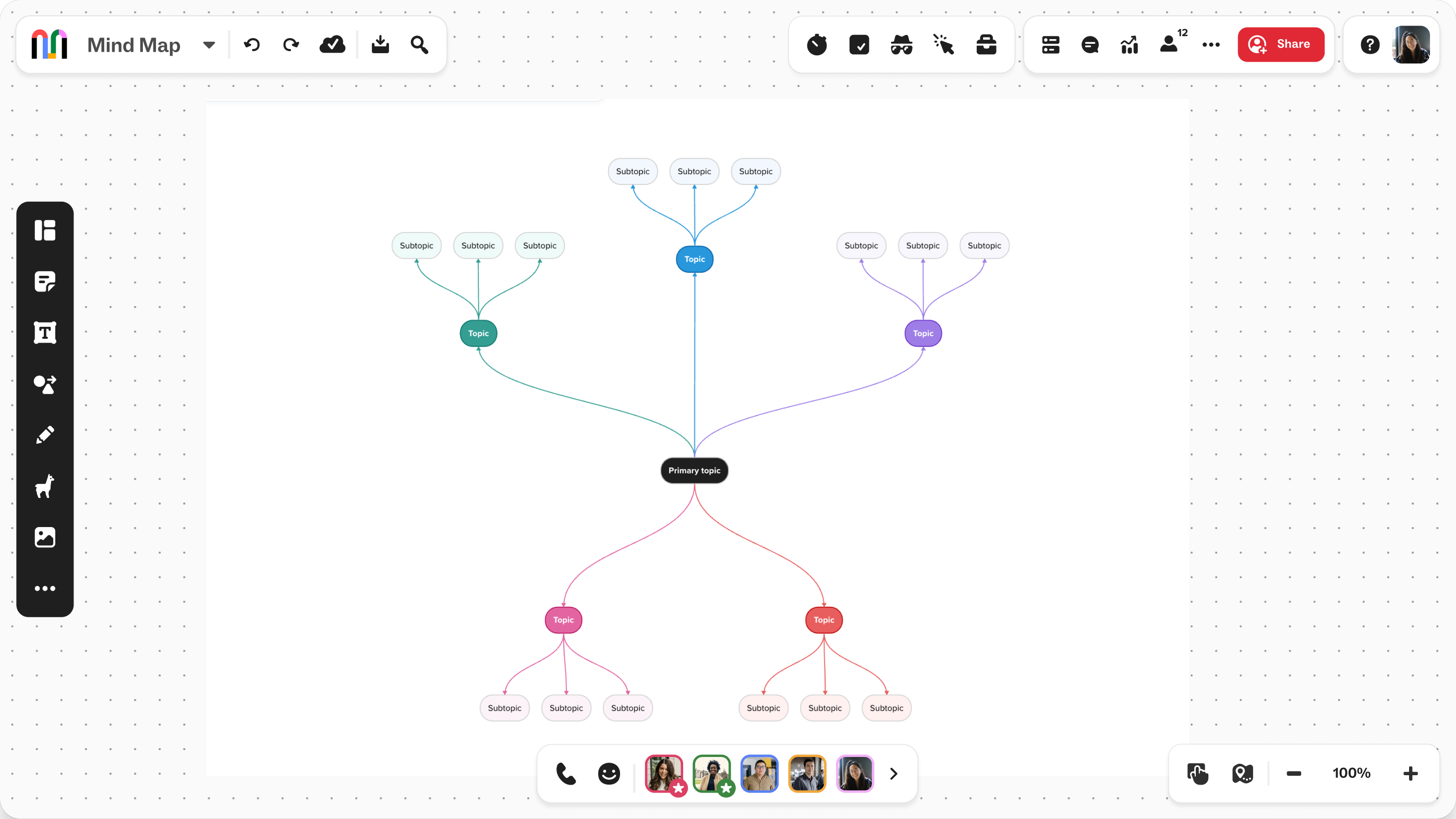
Mind map template
Use the mind map template to organize information and ideas into a hierarchy and create a visual map of associations and connected ideas.
Get started with the mind map template

Rapid mind mapping template
Try rapid mind mapping to see a broad overview of relationships, as well as discover hidden complexities and connections to facilitate decision making, effective brainstorming, exploration, and planning.
Get started with the rapid mind mapping template

Mind map brainstorm template
Use this mind map template to brainstorm big ideas, identify new patterns, or quickly organize your thoughts.
Get started with the mind map brainstorm template
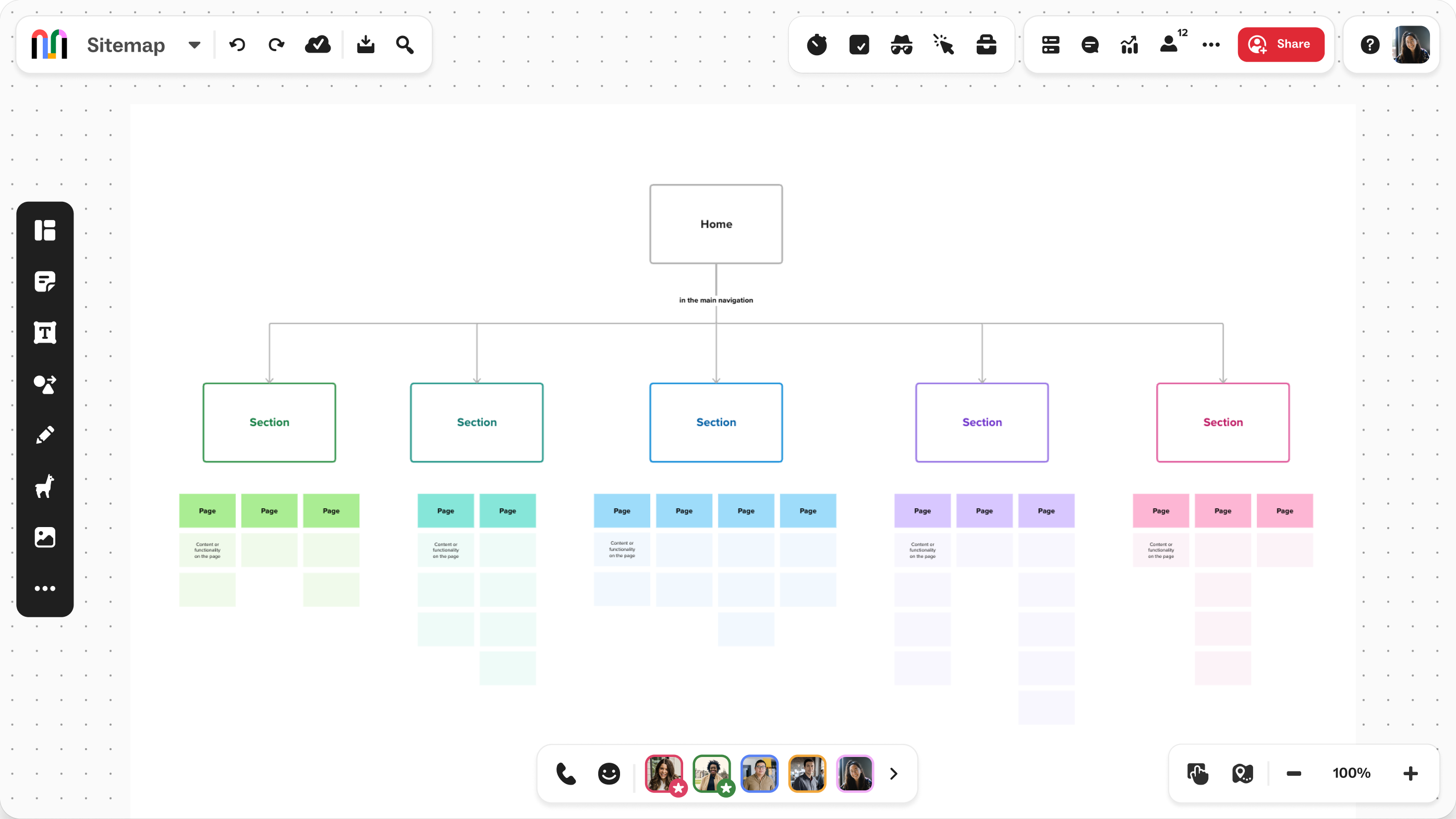
Sitemap template
A sitemap is a specialized type of mind map that serves a critical purpose in every website build or redesign project. It helps to visualize the website’s structure to optimize navigation, map the user experience, and determine page hierarchies. It can also be used to identify gaps in content or accelerate the design process.
Get started with the sitemap template
Tip: Want to try mind mapping for R&D? Read this article for how AI-powered mind maps fuel faster, smarter R&D collaboration.

Org charts
Also called a hierarchy chart, an org chart is the perfect way to show the organizational structure of your company. A visual representation helps people quickly understand where they fit in the organization, what tasks they need to accomplish, and key stakeholders for projects.
Get started with the org chart template
Collaborative mind mapping made easy with Mural
So, now that you’re ready to get started on mind mapping, do you have the right tools to make it happen? There are so many mind map examples out there, but it’s important to find one that works for everyone in your business, whether you work remotely or in-office. A mind map you can customize for your needs is crucial for an innovative brainstorming session.
When mind mapping in Mural, you’ll not only spur creativity within your team but also simplify complex ideas and concepts. You can then transform your mind maps into infographics that communicate ideas more effectively with stakeholders.
Explore mind mapping with Mural and chat with our team to learn more.


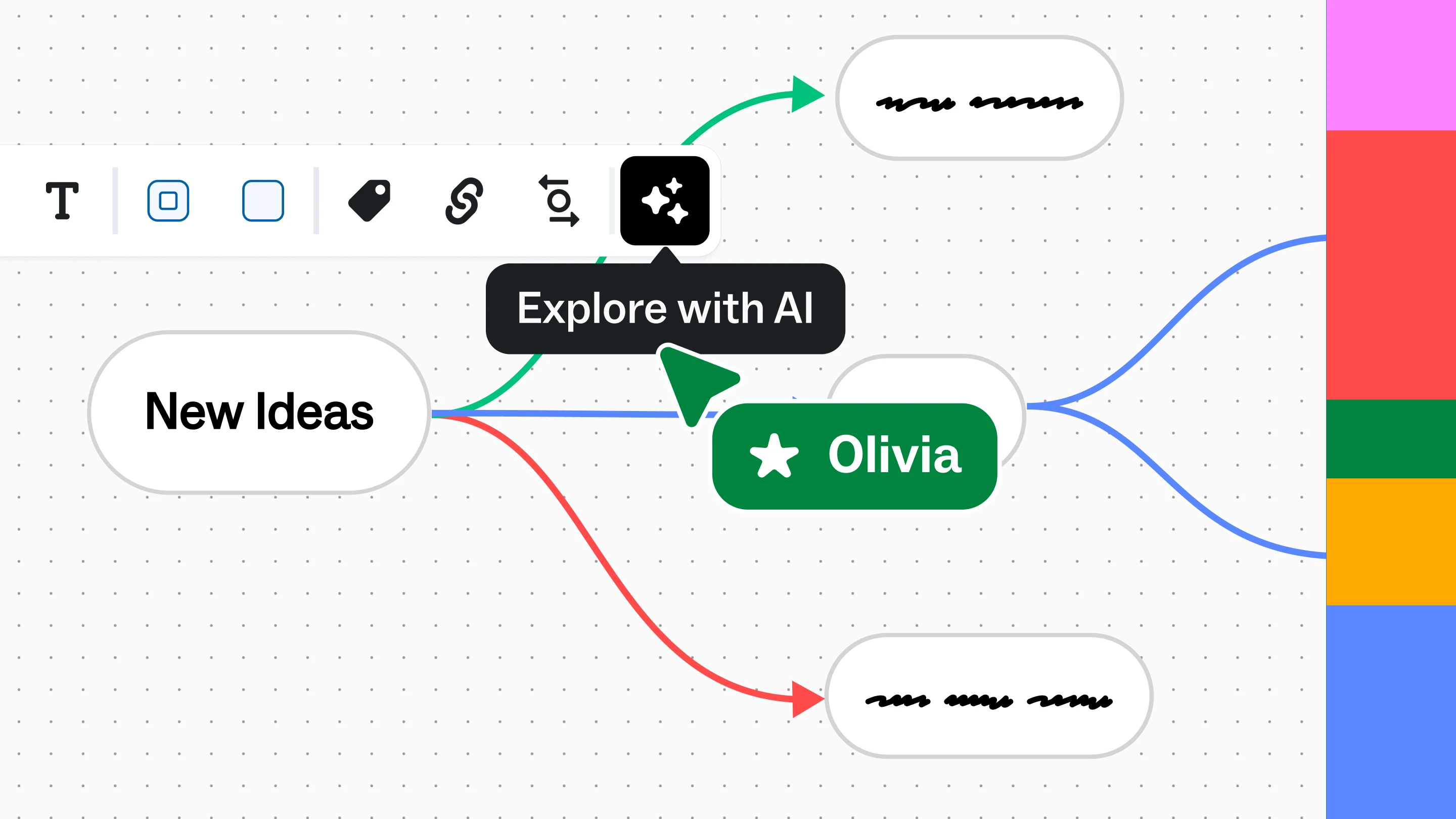
.webp)

.avif)


.png)




