While there are many benefits of remote work, there are unique challenges associated with one-on-one meetings in a remote setting. If you’ve never met someone in person, it can be uncomfortable at first to share or feel open about feedback in a one-on-one. Even if it’s a familiar colleague, there’s a component of bringing our work home (or rather, into our homes) that is undeniably different, which is why staging your meeting in a comfortable place is an important step.
Why are one-on-one meetings important?
One of the most challenging aspects of remote work is fostering a sense of connection with your colleagues. That’s why it’s so important to take advantage of the face-to-face nature of one-on-one (whew, that’s a lot of hyphens) meetings, which allows you to establish a bond of trust that makes honest feedback and real growth possible. Once you’ve established that base of trust, you will have opened the door to better (and more meaningful and empathetic) collaboration.
Related: Why 1-on-1 Meetings Are Still Important in the Remote Work Landscape
When preparing for your next one-on-one, here are some ways to be intentional and set the stage for a successful meeting, for managers and employees.
How to run effective one-on-ones: 6 tips for managers
1. Be respectful of time
In a remote or distributed setting, being aware of time is more relevant than in an office setting, and even something like sending a calendar invitation at a time outside of regular working hours for your employee can set the wrong tone. Be aware of the time zone and regular working hours for each employee you meet with — tools like Clockwise for Slack, or even Google Calendar allow you to set work hours and establish schedule blocks so that everyone can see when you’re available.
Things to consider:
- Avoid back-to-back meetings whenever possible
- What parts of your meeting could potentially be handled asynchronously?
Being respectful of time also means making sure you have a meeting agenda that you can follow, which has the right amount of content for the length of meeting you have set. This can take the form of a shared document that allows for digital collaboration and record keeping about your meeting (on that, more below).
2. Choose the right setting
As a manager using videoconferencing tools for a one-on-one, you’ll need to think through how you want to present yourself. As we noted in a post about virtual meeting etiquette, “your background says just as much about you as your appearance does.”
Most videoconferencing apps allow you to set a custom background, or blur the background — you may want to use one of those options, or if not, think carefully about what you would like to project (be aware of any potentially private or inappropriate information your background might convey).
3. Establish clear expectations
Part of making anyone comfortable in a meeting setting is ensuring that everyone knows what to expect and how to engage. If there are topics that you know you’ll want to discuss, make sure to send pre-meeting notes in order to help your employee prepare and come to the meeting with any questions they may have. If it’s a regular meeting, having a consistent template for running the meeting can help.
4. Begin the meeting with a check-in
This doesn’t have to be super formal — something as simple as asking how an employee’s day is going, or how they are feeling, is an easy way to begin establishing a rapport and building a solid working relationship. You can also make this a more playful exercise by making visual — not only can you incorporate a touch of humor into the process, you’ll also make the process more engaging, leading to more productive meetings.
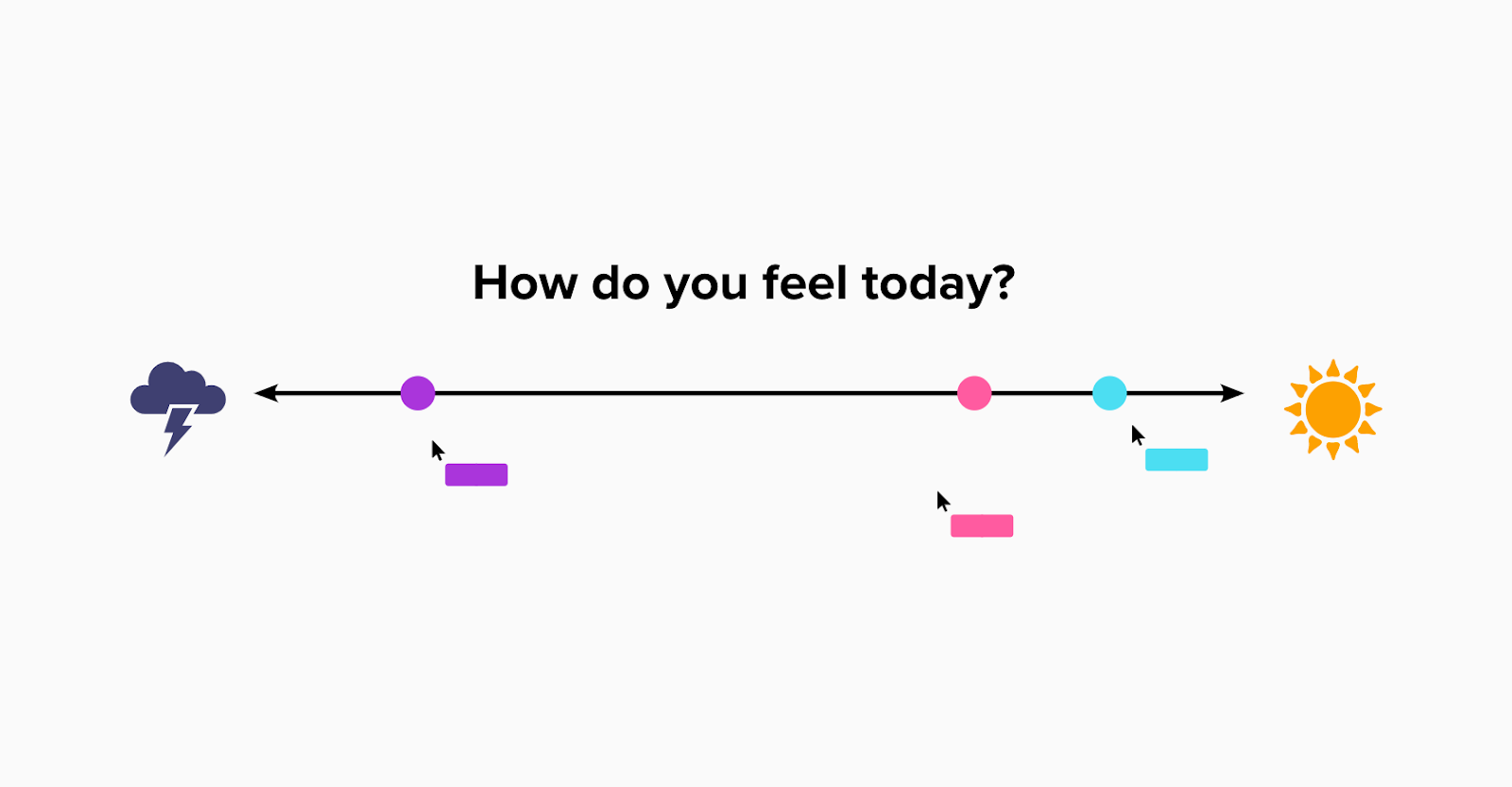
5. Keep a shared digital record
The best way to make your meetings more effective and efficient is to use a shared digital space for collaboration. If you have an established space with a record of your past meetings, as well as talking points for upcoming meetings, then you’ll be able to track progress, avoid repetition, and make meaningful gains.
Keeping a record also streamlines the process of turning feedback into actionable next steps. For example: If you’re using a mural to record your notes, you can easily create sticky notes and organize ideas based on themes. Once you’ve established themes, you can then begin the process of solving concrete problems.
Related: 10 Virtual Meeting Tools for Team Collaboration
6. Allow time for questions
This ties back to the first point, but it’s important to emphasize, especially for managers. By leaving open or unstructured time at the end of your meeting for questions, you can help build trust, as well as capture any new or even unrelated ideas that could be of use at a later time.
If there are no questions, it still has benefits: You can either use the time to catch up about something informal or of mutual interest, further establishing a base of trust and a positive working relationship; or, you can end the meeting early — never underestimate the value of giving people their time back.
How to get the most out of one-on-ones: 4 tips for employees
1. Come prepared
Arriving at a meeting without at least noting down any talking points or questions you may want to go over is like showing up for school without having done your homework. Make sure that you’ve either used your established, shared document with your manager to add your notes, or created a document that will help you keep track — if you don’t have anything in place, your manager will undoubtedly be happy that you took the initiative to create one.
2. Show up on time
Beyond simply being punctual and respecting your manager’s time, showing up to your meeting on time helps you get the most out of each session. Chances are you’re not going to meet with your manager many times per week — take full advantage of each meeting so that you can make your feedback heard, track progress, and establish clear next steps.
3. Choose your setting
Just as it is important for managers, so too must employees consider the setting they choose for virtual meetings. Be aware of any options for virtual backgrounds or effects that you may want to use (often, companies will provide options for employees), and if you choose to go without a virtual background or effect, remember to consider your environment.
4. Contribute — your manager wants to hear from you!
If your manager has set aside time to meet with you on a regular basis, then they’ve established that they want to hear from you about your work, how you are feeling, and any ideas you might have. Each meeting is an opportunity to further build your working relationship, create a path for advancement, or pitch new ideas that may not yet be ready for a wider audience.
If we approach each meeting with the intent to make it uniquely valuable, we increase the likelihood that both parties will come away with a better understanding of one another, boosting connection and enhancing collaboration. By being intentional, in the words of MURAL founder Mariano Suarez-Battan, we avoid leaving collaboration to chance.
The bottom line
One-on-one meetings are a valuable tool for creating a channel of honest communication between a manager and employee. They not only provide a space for participants to share feedback but also help to align expectations and create plans for employee growth.
Once you’ve created this channel of communication, you open up the possibility for better collaboration and a stronger connection between manager and employee. Use these tips to hold better, more impactful one-on-ones:
How managers can hold better one-on-ones
- Be respectful of time
- Choose the right setting
- Establish clear expectations
- Begin the meeting with a check-in
- Keep a shared digital record
- Allow time for questions
How employees can get more out of one-on-one meetings
- Come prepared
- Show up on time
- Choose your setting
- Contribute
More to explore
Still having trouble with having effective one-on-one meetings? Try this free (and editable) One-on-One Meeting template — it helps save on prep time and makes facilitating an effective one-on-one meeting easy.

Sign up for a Free Forever account, and get started with MURAL today, so you can make your next one-on-one meeting better than ever.
About the authors
About the authors
Tagged Topics

.jpeg)

.png)

%20(3).jpg)
%20(1).jpg)
%20(1).jpg)

